Getting Results with Archibus
Reservations module (Archibus SaaS)
Use the Reservations SaaS module to manage requests for temporary working space and meeting space.
While the Reservations SaaS module has features for requesting working space and meeting space, your site may wish to provide general staff and building occupants with Archibus Workplace or the Workplace Services Portal mobile app so that they can book working space and meeting space and check into these rooms directly from a smart phone, kiosk, or mobile device. You can then manage these reservations using the Reservations SaaS module.
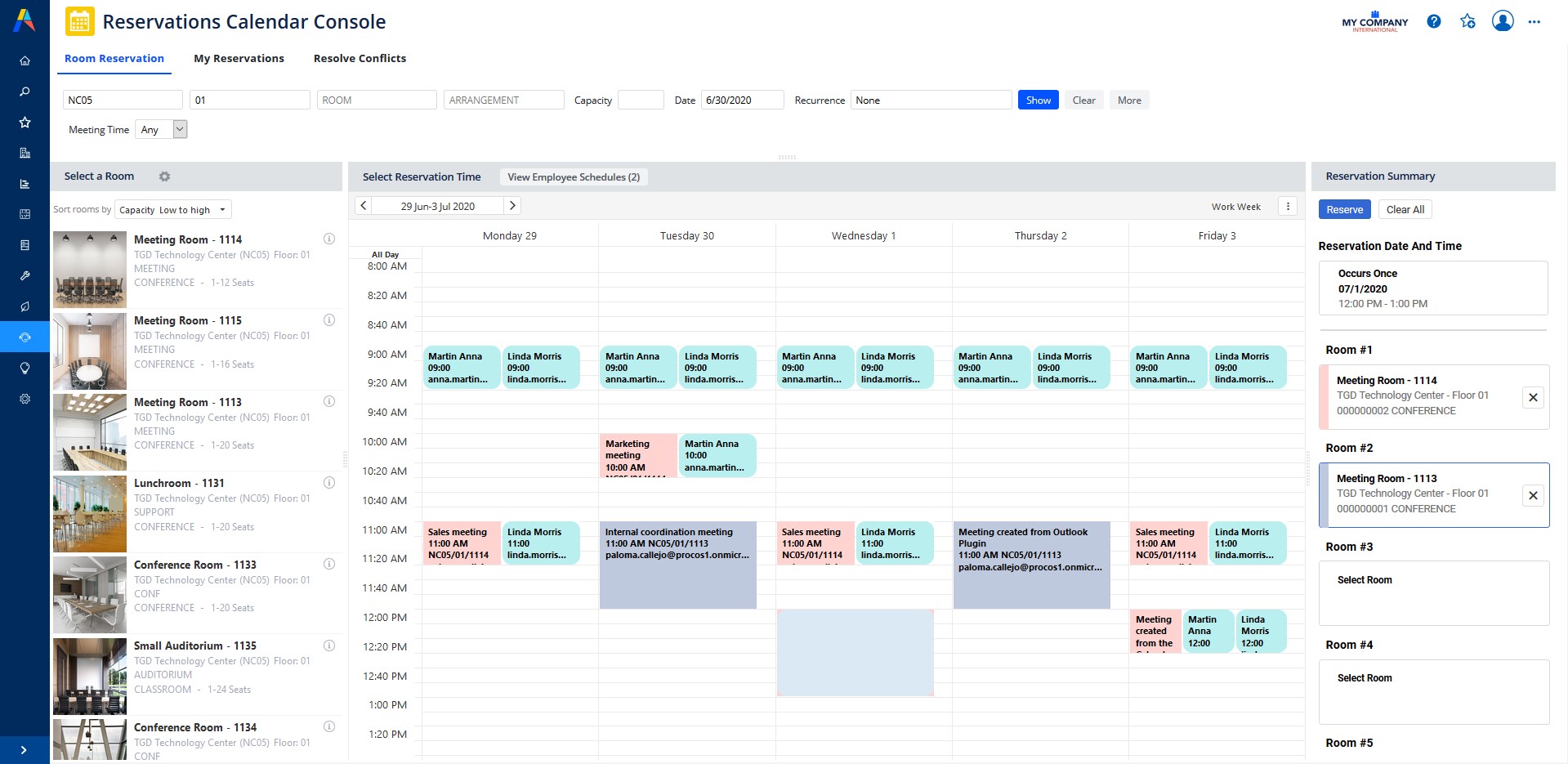
Meeting Space Reservations
In many organizations, a significant amount of time is spent in meetings, either with internal staff or with clients and suppliers. Your meeting environment can impact both your company's efficiency as well as a client's impression of the company. It is therefore critical to be able to provide a comfortable, adequate meeting environment complete with the required resources, whether they be a catered lunch or video conferencing equipment.
With the Reservations module, you can effectively manage your room and resource reservations, including conference call reservations for multiple locations, using a console that enables you to book rooms NS add attendees and resources all from one view. When you change a room reservation time, the system updates resources and attendee availability to reflect your selections.
By including set-up and clean-up times in your reservations, you can organize an efficient, realistic meeting schedule. In addition, you can set up various room arrangements for one room, such as conference room and classroom room arrangements. This allows you to adequately prepare the setup and cleanup tasks that are required for each room arrangement, and manage a smooth transition from one meeting to the next.
The Reservations module also includes a work request feature for trades and vendors. For example, you can set up resources that generate work requests for setup and cleanup tasks, and can manage this work using either the Maintenance Console.
In addition, the Reservations reports calculate the actual use rate of your shared resources, enabling you to globally optimize your space and resource allocation.
Working Space Reservations (Hoteling)
In today's business environment telecommuters and temporary workers, your site has likely set aside a group of unoccupied rooms specifically intended for temporary occupancy. Moreover, your site may have adopted an open workspace environment in which employees do not have permanent offices but book a working space each day.
Establishing a system for organizing the occupancy of these spaces and seats can help you use expensive space more efficiently. Moreover, when your contract and telecommuting employees arrive at the site, they will be happy to have working spaces waiting for them and will be immediately ready to start working .
With the hoteling features, users can assign rooms for temporary use to users such as the following:
- employees working in an open space environment
- contract or temporary workers
- telecommuters who will be working on site on a particular day
- groups of employees displaced due to renovations
- outside vendors and contractors working on a renovation project and requiring office space
- work teams requiring team rooms for temporary projects
The process is similar to a booking a hotel room:
- search for available spaces given a number of search parameters (dates, type of room, building, and so on)
- see the available spaces in a floor plan
- select spaces to book
- review and the list of booked spaces
- confirm (check into) the booked space on the day of the booking (if your site implements this optional feature)
Rooms can be booked for any time period, ranging from half-days to years, and can also be booked on a recurring pattern (such as every third Monday). Your site can optionally require a department manager's approval.
As with permanently occupied space, keeping track of the cost of hoteled space is essential for cost control. All booked spaces are charged back to their corresponding departments in the same way as permanent spaces are charged. By charging departments for their space use, the application encourages a shared responsibility for reducing space costs among department and facility managers alike.
Summary
| Reservations SaaS Module | |
|---|---|
|
Location |
Archibus SaaS
|
|
Business Results |
Support of current workplace practices, such as agile work environments, telecommuting, and part-time workstation use. Understanding of how space is being used on a temporary basis. Charges for departmental use of booked rooms, Increased space utilization and decreased space costs.
Enforced rules on types of space use.
A streamlined meeting space reservations system that avoids the following costs and pitfalls:
Reduced costs related reserving and allocating shared resources. Visibility to the resources utilization rate. |
|
Results/Reports |
Room Reservations Bookings for a Date Range |
The following are typical users:
|
User |
Tasks |
|---|---|
|
Any building occupant (employees, telecommuters, and building guests) |
Reserve a meeting room or a resource. Book an office for temporary use for yourself, contract worker, or other visitor reporting to you If you have Archibus Workplace or the Workplace Services Portal mobile app, you can also reserve working space and meeting space directly from a smart phone, mobile device, or kiosk. Receive email about the status of bookings and reservations that you made or were made on your behalf. Check into the booked space or reserved conference room the day of the booking. |
|
Reservation Manager |
Reserve meeting rooms and/or resources. Approve meeting room reservations. Manage trade work required for fulfilling reservations. Review management reports. |
| Department Manager |
Book working space for work teams working on temporary projects. Analyze space temporarily that is used by your department. Shed unused space to increase overall utilization and decrease costs. |
| Finance Manager |
Calculate the shared space component of occupancy. Document, justify, and calculate indirect costs for space covered under government grants or insurance carriers in hospitals for those spaces occupied partially by temporary, contract, or telecommuting workers. Determine the number of seats, and their costs, that are saved by using temporary working space. |
| Facility Manager |
Find temporary locations for employees whose offices are undergoing renovation. Analyze space usage by examining booked rooms over specific date ranges. Include booked rooms in chargeback analysis. Service booked rooms with basic amenities. |
|
Reservation Service Desk |
Reserve meeting spaces and/or resources. Approve reservations. Manage trade work. |
|
Reservation Approver |
Approve reservations for meeting space and resources. |
|
Reservation Assistant / Reservation Host |
Reserve meeting spaces and/or resources. |
|
Tradesperson Manager |
Manage trade work required for fulfilling reserved meeting spaces. |