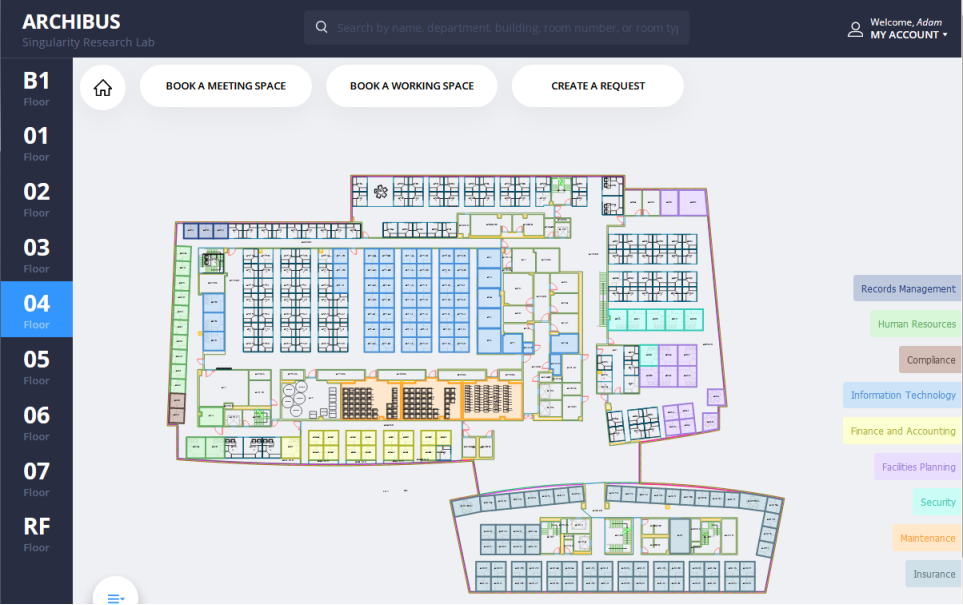Archibus Workplace
A self-service tool that requires no training and enables company employees and guests to perform tasks such as:
- search for buildings and review their floor plans
- search for rooms and locate them on floor plans
- search for employees and locate their offices (either permanently assigned seats or booked seats) on a floor plan
- search for a department and examine on a floor plan all the space assigned to this department
- request maintenance
- request equipment service
- make other types of requests particular to your site
- request meeting spaces and working spaces (requires a license for the Reservations SaaS module, or Reservations and Hoteling applications)
- request an employee move (requires a license for the Space SaaS module or Moves application). This feature is not available in kiosk mode.
Archibus Workplace can be accessed in many ways:
- building guests can access it from lobby kiosks to locate an employee or room. In kiosk mode, Workplace highlights rooms by department, as shown in the below image.
- employees can make requests from phones, tablets, and desktops
- employees can scan a QR code on a room or equipment item, and then request service for this item or reserve the room
- employees can select the Workplace task from the Navigator
- employees can run the native, stand-alone Workplace mobile app from their smart phones.
Facility managers provide users with one of these Workplace views:
A request made in Workplace can be managed with:
- the Service Console of Archibus Foundations or the Service Desk application
- the views of the SaaS module or the application that corresponds to the requested task.
It is available for:
- the Archibus SaaS products
- non-SaaS Archibus software
- as a native, stand-alone mobile app, downloadable from the Apple Store or the Google Play Store. The Workplace mobile app follows a mobile-first form factor and has no browser elements; it uses the same code base as the standard Workplace application.
The URLs are as follows, with parenthesis optional:
| Workplace Deployment | URL | Example |
|---|---|---|
| Browser on desktop or on mobile | http(s)://domain(:port)/archibus/workplace | https://bpdemo.archibus.cloud /archibus/workplace |
| Stand-alone mobile app | http(s)://domain(:port) | https://bpdemo.archibus.cloud |