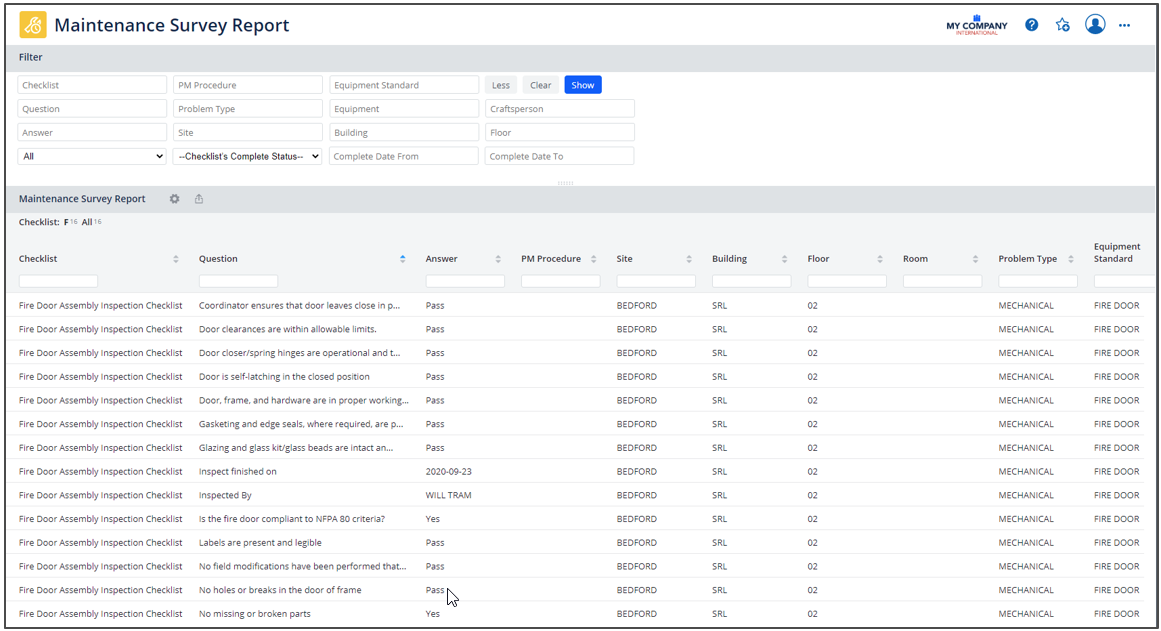Archibus SaaS / Maintenance / Reports
Maintenance / Corrective Maintenance / Management Reports
Maintenance / Corrective Maintenance / Operational Reports
Maintenance / Preventive Maintenance / Management Reports
Maintenance / Preventive Maintenance / Operational Reports
Maintenance Survey Report
Once a craftsperson in the field completes a checklist and uploads it to the database, a facility manager can review the results using the Maintenance Survey report.
You can use this report to:
- Provide documentation that an inspection was indeed performed. Filter the report to a particular checklist and then export the data to Word to provide proof of the inspection. For example, a hospital facility manager in a hospital would like to ensure that all fire doors have been inspected.
-
Locate items that need to be addressed, such as by using the Smart Search console to filter the Answer field for records with a value of Fail. You can then make plans to address these items. For example, If any element of the fire inspection (above) fails, the facility manager can filter the report for failed items and take steps to address these failures.
The report lists all survey results uploaded to the system. Use the filter and the Smart Search console to locate the results for a particular survey, surveys executed on a particular equipment item, surveys executed by a particular craftsperson, and so on.
The filter includes an option for showing all results or those only for Maintenance or only for Compliance. In the below image, this is the filter option set to All in the bottom row.
Note: This report is handy for proving that a checklist or inspection was executed. If you need more robust compliance reporting, you can use the Compliance application and its compliance survey feature.