Maintenance / Corrective Maintenance / Dispatcher
Reviewing and Routing Service Requests (Dispatcher)
As a dispatcher, you can receive a list of service requests assigned to you to review and dispatch. You use the Dispatch features of the Maintenance / Corrective Maintenance / Dispatcher / Maintenance Console to route work.
A request is sent to the dispatcher if the SLA governing the request if the request is of type SERVICE DESK-MAINTENANCE and the SLA specifies a dispatch step.
The Maintenance Console indicates work requests that must be dispatched with a "Dispatch" clickable action, indicated with a red star.
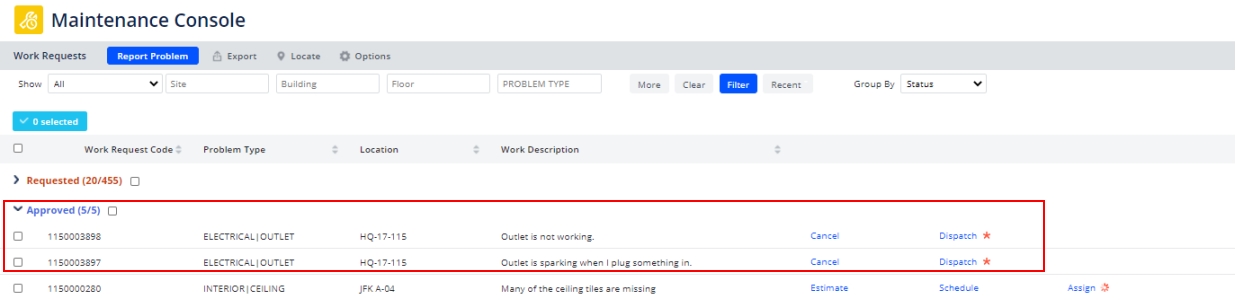
Review request details
Before dispatching, review the request details by clicking on the work request number. You can review existing details and add new details as appropriate.
Before dispatching the request, you might want to check on other requests entered by the same user or other requests for the same location. You can use the Maintenance Console's Filter feature to search for related requests.
Route the request
After reviewing the work and determining the appropriate supervisor or work team to handle it, you are ready to route it to the appropriate party for execution.
- In the Maintenance Console, click on the Dispatch action of the desired work request. This displays the Dispatch form.
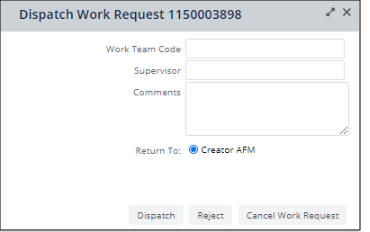
- In the Dispatch section of the form, enter the work team or the Supervisor to whom this request should be routed.
- Enter a comment if necessary.
- Click the Dispatch button.
- Archibus routes the work request to the specified work team or supervisor.
Reject or cancel the request
After reviewing a request, you may find that you need to cancel it or reject it. Reasons to reject a request may be that the requested service has been discontinued or a service provider or work team is unavailable to handle the request.
- In the Maintenance Console, click on the Dispatch action, which displays the Dispatch form shown above..
- Complete a comment if necessary.
- Click the Reject button or the Cancel Work Request button.
- The status will change to Rejected or Cancelled, and the system will archive the request.