Archibus SaaS / Assets / Furniture Standards Inventory
Manage Furniture Standards Inventory
You can develop a furniture standards inventory using the Furniture Standards Inventory process of the Assets module.
For information on choosing between a furniture standards inventory and a tagged furniture inventory, see Choosing a Furniture Inventory Method.
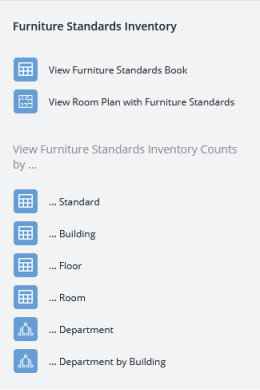
Procedure for Creating a Furniture Standards Inventory
- Develop basic information about the types of furniture in your facility by completing the Define Furniture Standards task.
- Develop your furniture standards inventory. There are a few methods:
- Use the Smart Client to define furniture inventories using grid views. Grid views are an efficient way of working when bulk-editing data. See Define Furniture Standards by Floor or Room (Smart Client).
- You can optionally choose to represent your furniture in CAD floor plan drawings. This enables you to graphically see the locations of your furniture items and enables those servicing these items to know exactly where they are located on the floor. In this case, a CAD specialist creates furniture standard inventory plans by graphically depicting your furniture items with asset symbols in floor plan drawings. See Draw Furniture Standards.
- Review and analyze your furniture standards inventory data. See Furniture Standard Inventory reports.
See Also
Define Furniture Standards by Floor or Room