Maintenance / Corrective Maintenance / Service Desk Manager / Manage Service Level Agreements
Maintenance / Preventive Maintenance / Service Desk Manager / Manage Service Level Agreements
How to Associate Compliance Contracts with SLAs
If you have a license for the Archibus Compliance application and have developed compliance contracts, you can associate a compliance contract with the SLA by completing the fields in the Compliance Service Contract portion of the Step 3 tab of the SLA Console.
Note: This features is not available for Maintenance module as the Compliance features are not available for Archibus SaaS.
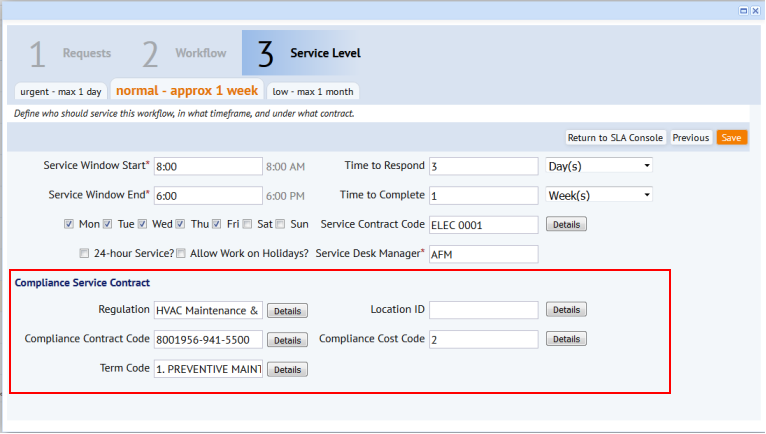
Completing the Compliance Service Contract Fields
Compliance contracts have a three-part hierarchy (Regulation-Contract Code-Contract Term). You can associate an SLA with the level of the hierarchy that you desire. For example, for detailed monitoring of each term of a contract, you can associate an SLA with each contract term. Or, you may want to associate an SLA with a regulation as a whole.
When completing the form, note that completing one field of the hierarchy automatically completes the fields of the higher levels. For example, if you complete the Term Code field, the system completes the Compliance Contract Code and Regulation fields with the owner values. Likewise, if you complete the Location ID, the form automatically completes the appropriate fields of Regulation-Contract Code-Term Code hierarchy, depending upon the level at which the location was defined.
You can choose only a Location ID or Compliance Cost Code that belongs to the contract term or contract that you have selected. If a Compliance Cost Code is specified, the system copies it to the Compliance Cost Code field in the appropriate PM Schedule record as described above.
For information on the compliance service contract fields, see Entering Contracts (Compliance).
Note: The SLA Console's Step 3 tab also contains the Service Contract Code field, which is validated by the Service Contracts (serv_cont) table and electronically stores the details of the hard-copy service contract document. The Service Contract field represents a separate entity from the compliance service contract. For information on the Service Contract field, see Define and Edit Service Contacts.
Link Between SLAs and Maintenance
The SLAs assign responsibilities, monitor results, escalate failed tasks up the chain of command, and compare performance of teams and vendors against benchmark standards and against each other.
Once you associate a compliance service contract with an SLA, it becomes available in the maintenance applications through these automatic actions:
- For preventive maintenance, the system runs a scheduled workflow rule that copies the contract information from the SLA to the PM Schedule. The workflow rule copies these fields from the SLA to fields in the corresponding PM Schedule records:
- Regulation
- Compliance Contract Code
- Vendor Code
- Team Code
- Location ID
- Compliance Cost Code
- For both PM and Corrective Maintenance, whenever the system creates a work request, it copies these values to the corresponding fields in the Work Requests table:
- Regulation
- Contract Code
- Contract Term.
You can now access the compliance contract information in a few ways:
- In the PM Planner view, you can identify PM Schedules that are part of compliance service contracts. For example, you can filter on in-house vs. outsourced schedules, or search by vendor. You can group the PM schedules by compliance service contract or contract provider. See PM Planner: Setting the Display.
- You can view the contract information within the context of a PM Schedule using the Preventive Maintenance / Maintenance Manager / Define PM Schedules task. This is handy for seeing which Work Team or external service providers will be assigned to each PM job.
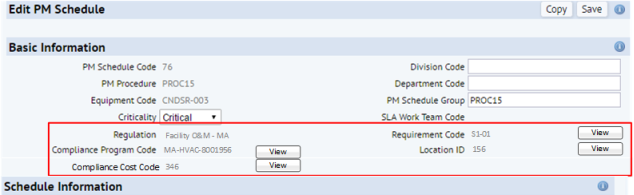
- For on demand, you can now report on all the work that is performed as part of that contract. This reporting is done in the Compliance application. See SLAs and Contracts.