Archibus SaaS / Maintenance / Workflow
Corrective Maintenance / Service Desk Manager / Manage Service Level Agreements
Preventive Maintenance / Service Desk Manager / Manage Service Level Agreements
Workplace Services / Service Desk
Using AFM or Service Desk Roles to Perform Optional Steps for SLAs
The following topic describes the roles that are available to perform optional steps.
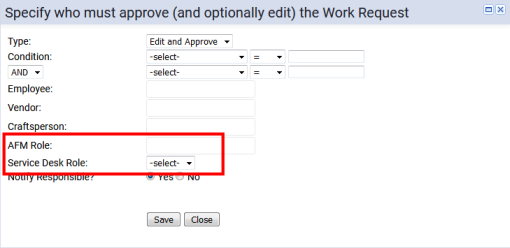
Service Desk Roles
You can assign a Service Desk role to handle an optional step that you define. This is useful when you do not know the specific person who is available to handle the step, but you do know the role. Using Service Desk roles, you can opt to have all users assigned to this role respond to the request, or to have only one user respond.
Service Desk roles are used in the Preventive Maintenance, Corrective Maintenance, and Service Desk applications and the Maintenance module.
AFM Roles
When working in the SLA Console, you can also assign optional steps to AFM roles. When assigning to an AFM role, only one person in that role can respond to the step. For example, if you assign the AFM role OPS APPROVER for an approval step, all users assigned to that role will see the work request in the Maintenance Console when they log in. The first person who responds to the request handles it; once a user having that role responds to the request, the other users will no longer see this request in their queue.
This is unlike service desk roles for which you can specify whether one person, or all persons assigned to that role handle the request.
The AFM roles you define are available when working from the Corrective Maintenance or Preventive Maintenance applications using the SLA Console. You cannot use AFM roles to define optional steps when working from the Service Desk application.
Setting up Roles
To use service desk or AFM roles for optional steps, you add the role and then assign the proper security groups to the role using the System / Archibus Administrators - Users and Security / Assign Security Groups to Roles task. You then assign the appropriate users to these roles.
See Also
Understanding Service Desk Roles (Concept)
Managing Service Desk Roles task - to add a service desk role using Java
Service Desk Role Helper -- to add a service desk role using the Helper
Add or Edit User Roles - to add an AFM role