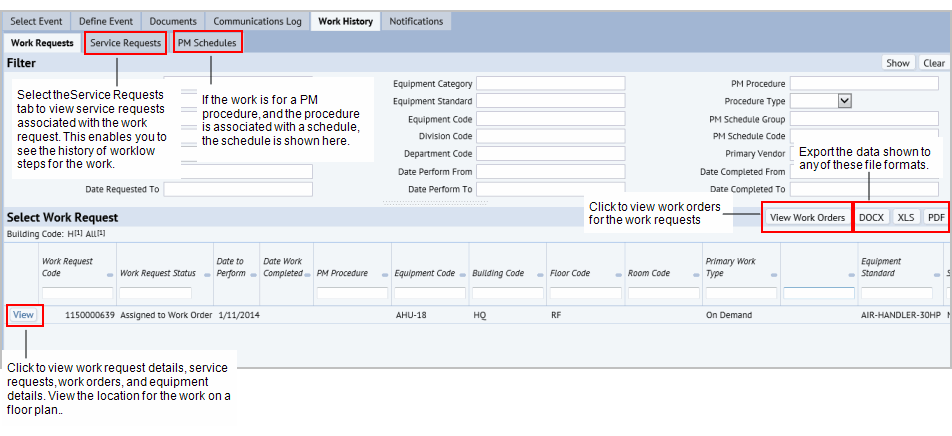Sustainability & Risk / Compliance / Compliance Program Manager
Reviewing Work History
Compliance Program Managers can review all past, current, and future preventive maintenance schedules, service requests, work requests, and work orders for a selected event using the Work History tab from any of the following tasks:
- Compliance Program Manager / Manage All Compliance Events
- Operational Reports / Manage Missed and Overdue Events
- Operational Reports / Compliance Event Finder
Tip: To review work history at the program level, and to review details for PM procedures, see the Compliance Work History report.
Procedure: Reviewing work history for an event
To review work history for a selected event:
- Working from any of the views in the list above, you select an event on the Select Event tab. If needed, use the Filter to locate the event.
- Click Select in the row for the event.
The Define Event tab appears.
- Select the Work History tab.
The Work History's Work Requests sub-tab appears. From here you can navigate to the Service Requests and PM Schedules tabs.
- Use these tabs to:
- Review work requests generated for the event. This includes current as well as archived work.
- Review the work orders and service request associated with the work. This includes current as well as archived work.
- View details for the work request and equipment, and view the work location on a floor plan.
- Export the data shown in the Select Work Request pane to DOCS, XLS, or PDF.