What's New in Archibus V.26.2?
Restrict the Access to Available Desks(UserVoice Idea)
In addition to restricting team members to booking only desks that are assigned to their team, you can apply this feature to any employee booking a desk. That is to say, an employee can be restricted to booking available desks that are assigned to the employee's division or department, or within the employee's associated building or floor (as defined with the Building Code and Floor Code fields of the Employees table). Use this feature to ensure that when booking desks, employees choose reasonable seats in areas where they will be with their colleagues.
To set this feature, run the System / Archibus Administrator - Application Configuration / Configure Application Parameters task, and complete the AbSpaceHotelling,HotelBookingRestrictions parameter with a comma-delimited list of any of these elements: bl, fl, dv, dp, or team. Set "None" to allow employees to book any available desk.
For example, if you want to restrict employees to their associated floor and division, the value would be: fl,dv. If an employee is not associated with an element for which hotelable rooms are restricted, then the employee is not restricted by that element.
Note: This feature is available in Workplace and the Create Booking task; it is not available in booking features of the Workplace Services mobile app.
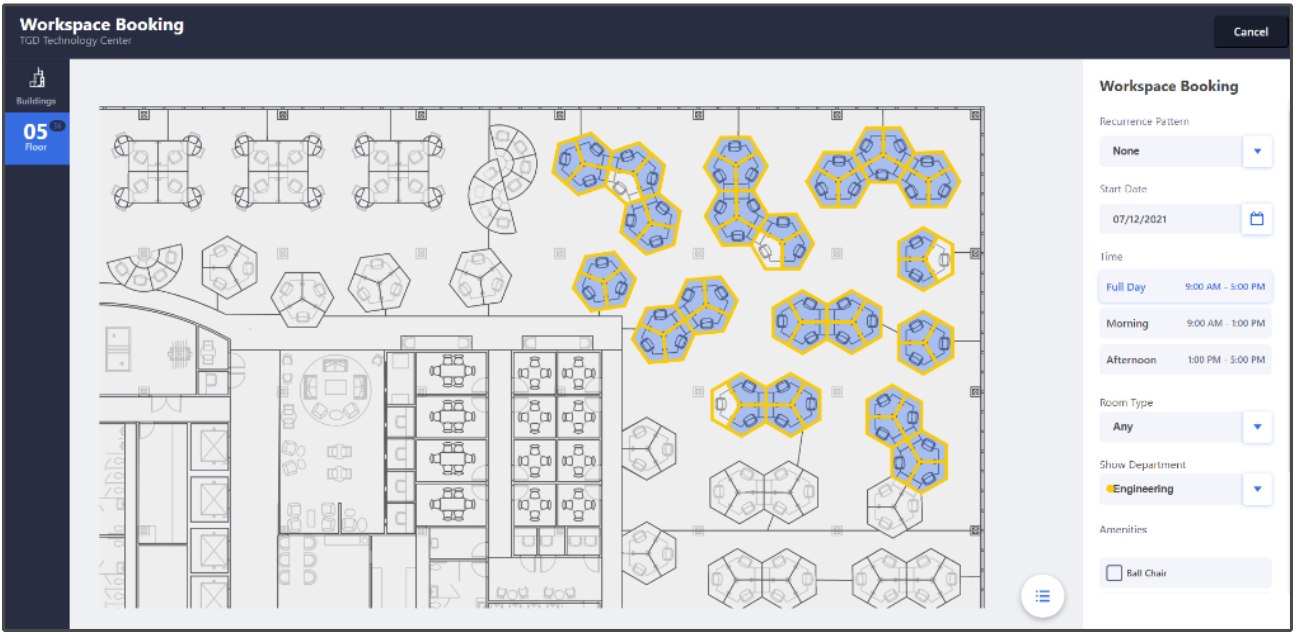
Details
Help Topic
View
-
Workplace: https://<server>/archibus/workplace?action=servicecatalog
-
Workplace Services / Hoteling / Background Data / Configure Hoteling Application Parameters (ab-ht-activity-params.axvw)