What's New in Archibus V.2023.01?
BIM Viewer: Search for Assets by Revit Properties
Through the BIM Viewer's filter, you can search a model for assets, rooms, and assets with active work. However, you might encounter situations in which you need to search for assets by their Revit properties, such as their Revit level, category, family, or type. For example, you might wish to find all mechanical equipment that has 220 volts. Searching for by Revit property is particularly useful when you want to find any element in the model, even if the item is not cataloged.
To enable you to search by Revit property, V. 2023.01 adds the Query Model feature to the BIM Viewer. From the Viewer's toolbar, select the Query Model command and complete the resulting Query Model form with the desired Revit properties.
The Query Model command is also available from the Catalog BIM Models task, and is handy for locating items that you might need to catalog.
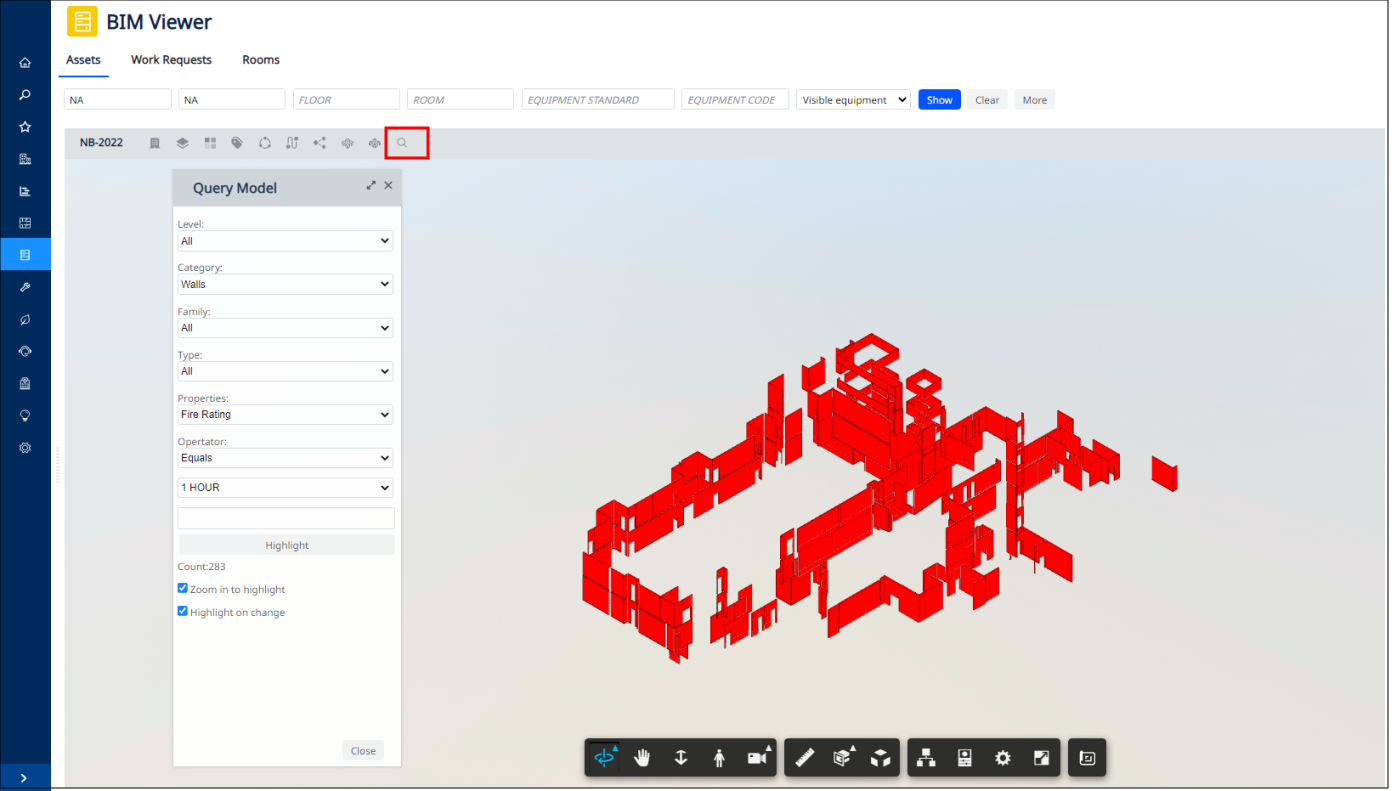
Details
Help Topic:
View File
-
ab-bim-viewer.axvw
Navigator Paths
-
Maintenance / Corrective Maintenance (Archibus SaaS)
-
Assets / Assets / Asset Manager (Archibus SaaS)
-
Maintenance / Corrective Maintenance / Supervisor
-
Assets / Assets / Asset Manager
-
Assets / Enterprise Assets / Facility Asset Manager