What's New in Archibus V.2023.01?
BIM Viewer Onboarding: Cloud Cataloging of Assets
Archibus V.2022.04 introduced the Catalog BIM Models tool to catalog locations; Archibus V.2023.01 extends the cataloging functionality to furniture and equipment assets.
For models that are stored in an Autodesk repository (Construction Cloud, BIM 360, Forge) and for which assets are assigned a level, you can now use the Catalog BIM Models command to register your Revit assets in Archibus. Cataloging assets requires that you have first cataloged the rooms housing these assets. The Catalog BIM Models command simplifies onboarding as you work directly from Web Central and do not need to access the Smart Client Extension for Revit.
The Catalog BIM Models task also includes the new Query Model command, which enables you to search the model by Revit properties. For example, in the below image, the user has first run the Query Model command to locate furniture items on Level 1 and then cataloged these items.
With the extended functionality of the Catalog BIM Models task, you can now completely onboard a Revit model -- its building, floors, rooms, and assets -- directly from Web Central. This greatly simplifies the onboarding process.
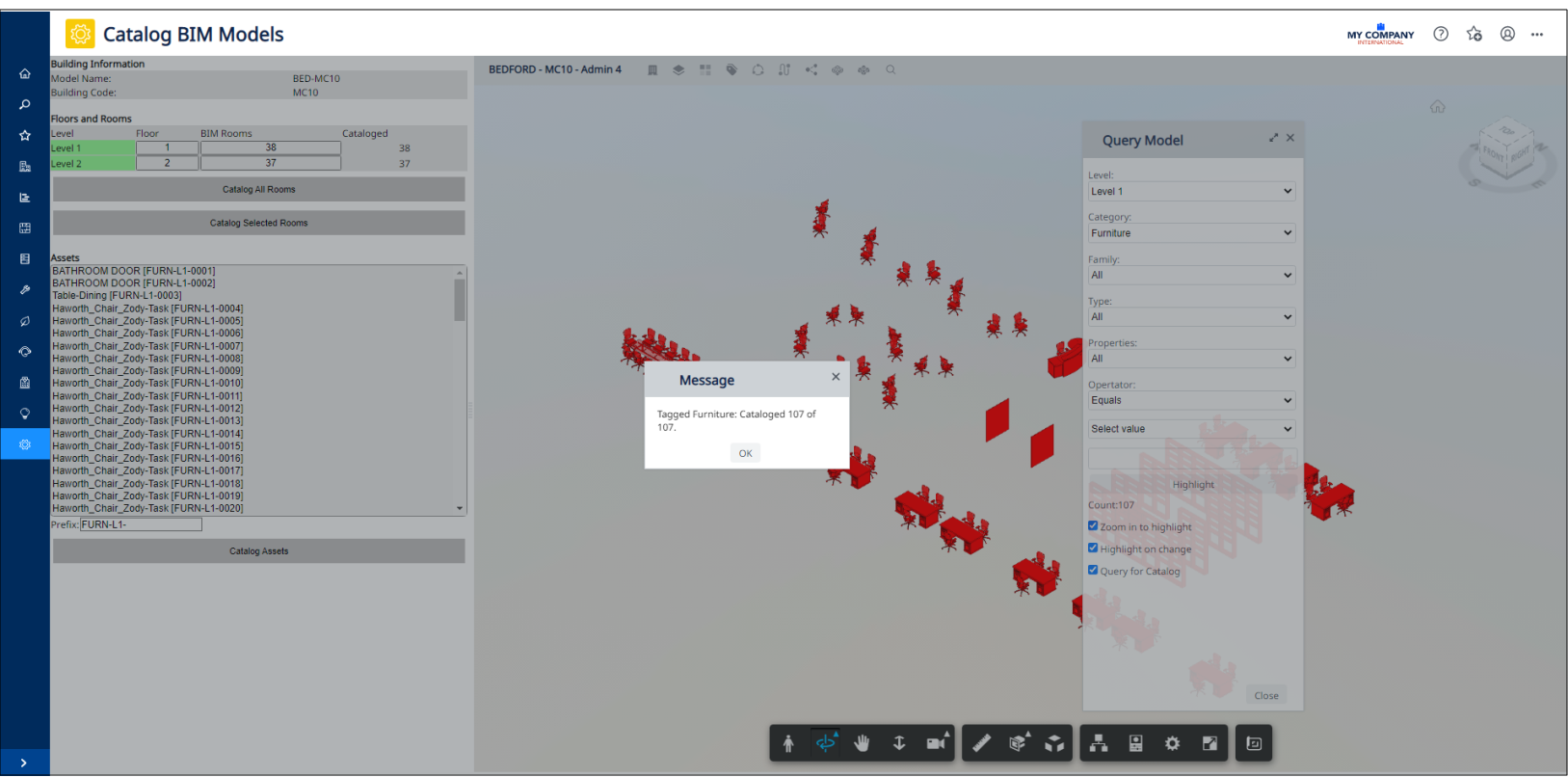
Details
Help Topic
View File
-
ab-bim-forge-onboarding.axvw
Navigator Path
-
Technologies / Innovative Solutions / Forge Integration / Catalog BIM Models