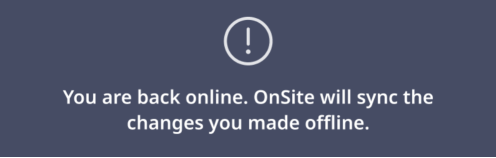Archibus OnSite
Offline Support: Technician Works Offline
Offline vs. Online Use
When technicians are working offline, they will find that OnSite displays the same pages and work request information as they encounter when working online. While offline, technicians can search and sort the offline data, access their work requests, access checklists, and so on. They can update work requests and the data will be stored locally on their devices.
There are a few differences between online and offline use. When offline:
-
All checklist questions are loaded at once; the questions are not downloaded sequentially as the technician completes each one.
-
If the technician creates a new work request for work that they notice while on the job, the new request will be in read-only mode until the sync. If they assign it to themselves, it will be editable while offline.
-
The following work request details do not show when operating offline:
-
floor plans
-
photos display as thumbnails only; you cannot zoom them because they are downloaded as thumbnails.
-
reference docs
-
Technician Goes Offline
When OnSite cannot detect a connection, it alerts the technician and reminds them of their last data download. With this notification, they are aware that they am working with local data that might not be up-to-date until the app reconnects. If possible, they can to go to a location with access and refresh the data before they begin working in an offline location.
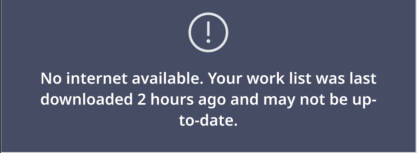
Additionally, the footer reminds them of the age of their downloaded data.
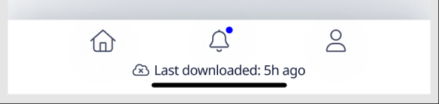
Unavailable Data
Since floor plans and reference documents are not downloaded, when users try to load these elements, OnSite notifies them.
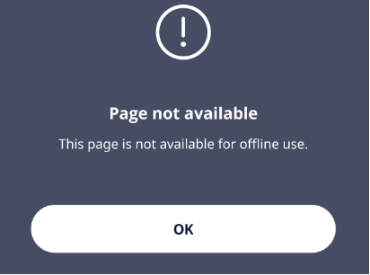
Likewise, they receive a message if trying to access photos (which are downloaded as thumbnails).
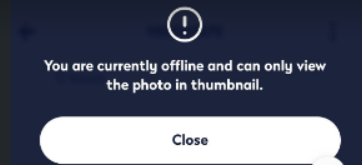
Logging Out when Offline
When a technician is working offline, they should still log out of the app when they will be away from OnSite for a lengthy time, such as at the end of the day or at lunch. Logging out ensures that no unauthorized person will be able to access the app.
When the technician attempts to log out, OnSite checks for locally stored data on the device. If there is no data to upload, OnSite immediately logs out the technician.
If OnSite finds that there is updated data cached locally, OnSite prompts the user that their changes are not synced. The technician then has two choices:
-
If they choose to continue to log out, they will be logged out and the changes will remain on the device. When they log in again and have an Internet connection, the changes will be synced. When they reopen OnSite and have a connection, OnSite will sync this data first before refreshing the downloaded data.
-
They can choose "Go Back" and will remain logged in.
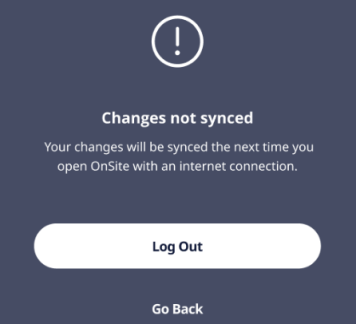
Technician Returns Online
When the technician returns to a location where OnSite can detect a connection, OnSite alerts the technician that they are back online and syncing is in process.