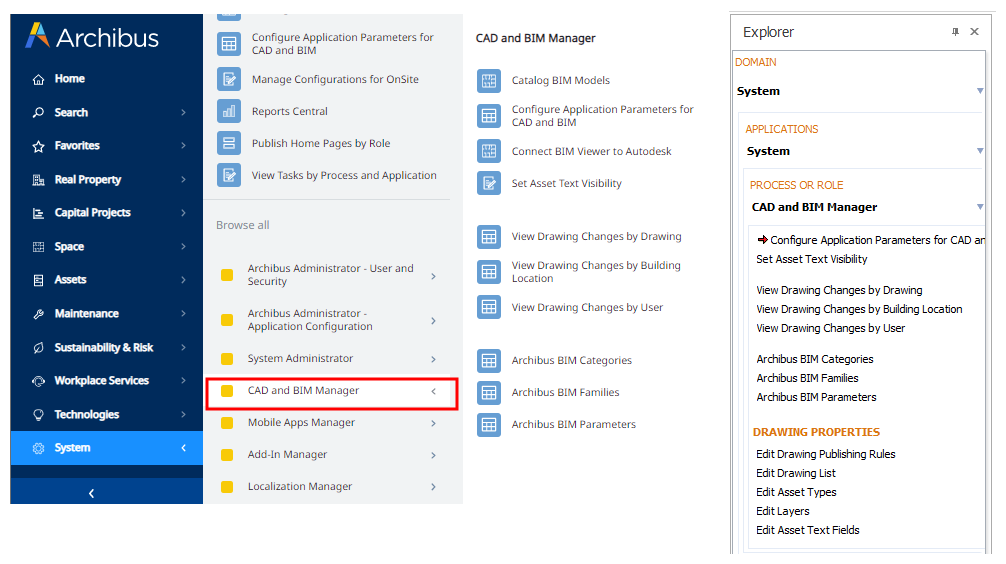Archibus Smart Client
Archibus Web Central
CAD and BIM Manager Overview
The CAD Manager is the person at your site responsible for managing the CAD environment and being sure that the drawing set is current and up-to-date.
The BIM Manager is responsible for managing your Revit model environment and using the Archibus Extension for Revit to integrate Revit model data with Archibus.
CAD and BIM managers work with the System / CAD and BIM Manager process, available in both Web Central and Smart Client. From both environments, the tasks operate in the same manner.
From the CAD and BIM Manager process, you can:
- set parameters for enterprise graphics publishing (SVG output)
- set asset text visibility
- manage the Document Management for Drawings feature (View Drawing Changes by... tasks)
BIM managers have these BIM-specific tasks:
- edit BIM tables (System Management Help)
-
Archibus BIM Categories (afm_bim_categories)
-
Archibus BIM Families (afm_bim_families)
-
Archibus BIM Parameters (afm_bim_params)
-
In addition to the tasks listed on the Navigator, CAD and BIM Managers might also:
- convert drawings between Metric and Imperial units
- publish drawings and Revit models as enterprise graphics, so that the drawings and models can be accessed in Web Central. They do so using commands in the Smart Client Extensions for CAD and Revit.