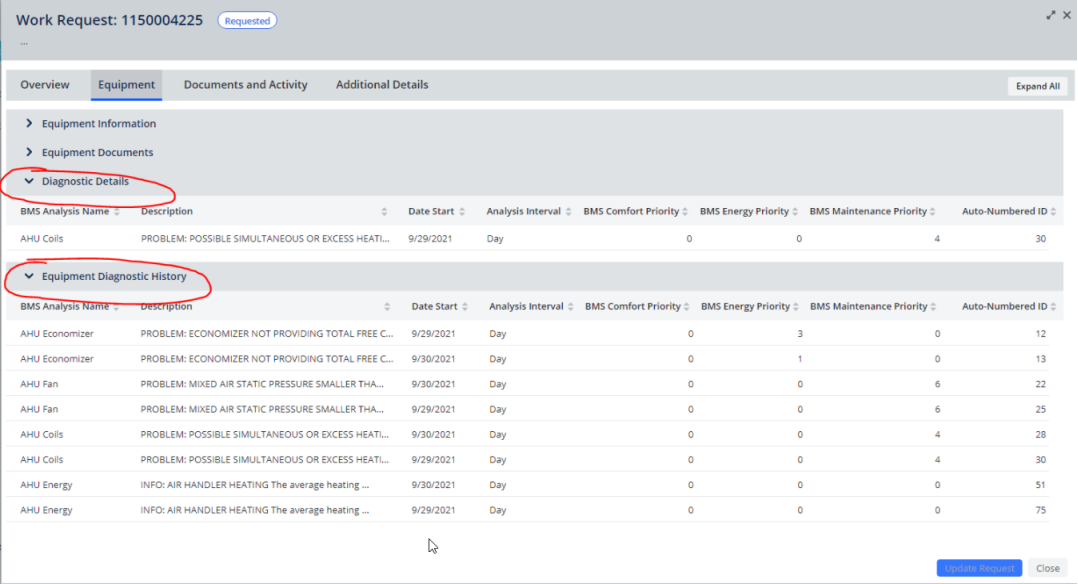Archibus SaaS / Maintenance / Maintenance Console
Corrective Maintenance / Maintenance Console
Preventive Maintenance / Maintenance Console
Using the Maintenance Console with BMS Integration
The Maintenance Console has features for working with work requests that are generated from diagnostics. For information on integrating Building Management System (BMS) diagnostics with Archibus, see Integrating with Clockworks BMS.
Locate Diagnostic-Related Work Requests
Maintenance staff can review in the Maintenance Console work requests that were auto-generated from diagnostics. To focus on auto-generated work requests, click More to access the expanded set of filter options, and then check the “Reported from Diagnostic” box. Set any other filter options and then click Filter. The filter returns work requests automatically created from diagnostics.
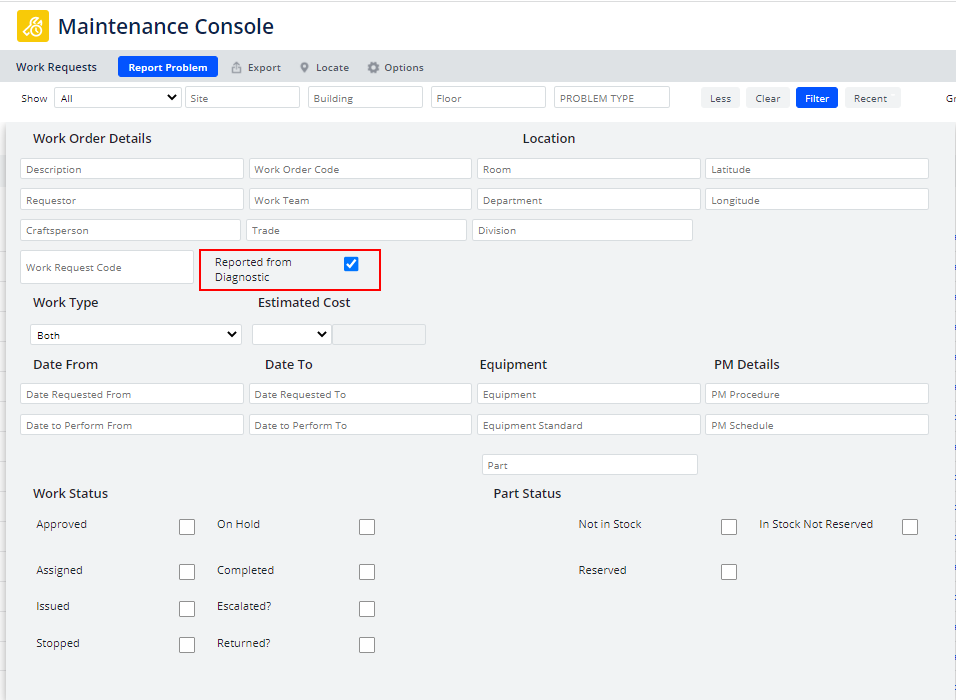
Review Diagnostic-Related Work Requests
After you set the filter and generate a list of diagnostic-related work requests, select one of the work requests created from a diagnostic. Note how auto-generating the work request completed the following fields in the Work Request form:
| Field | Description |
|---|---|
| Status | By default, newly reported work requests are set to “Requested.” |
| Problem Type | This is completed with the problem type that was specified in the Configure BMS Analysis views' Problem Type field. |
| Equipment Code | The equipment for which the BMS analysis was run and the diagnostic was created. |
| Priority | All work requests generated from diagnostics are automatically set to the highest priority (1) |
| Description | Completed with the actual text from the diagnostic. |
For example, the below image shows the user having set the Requested from Diagnostic option to receive a list of diagnostic-related work requests. The user then selected one of these requests to see its details. Diagnostic-related fields are highlighted.
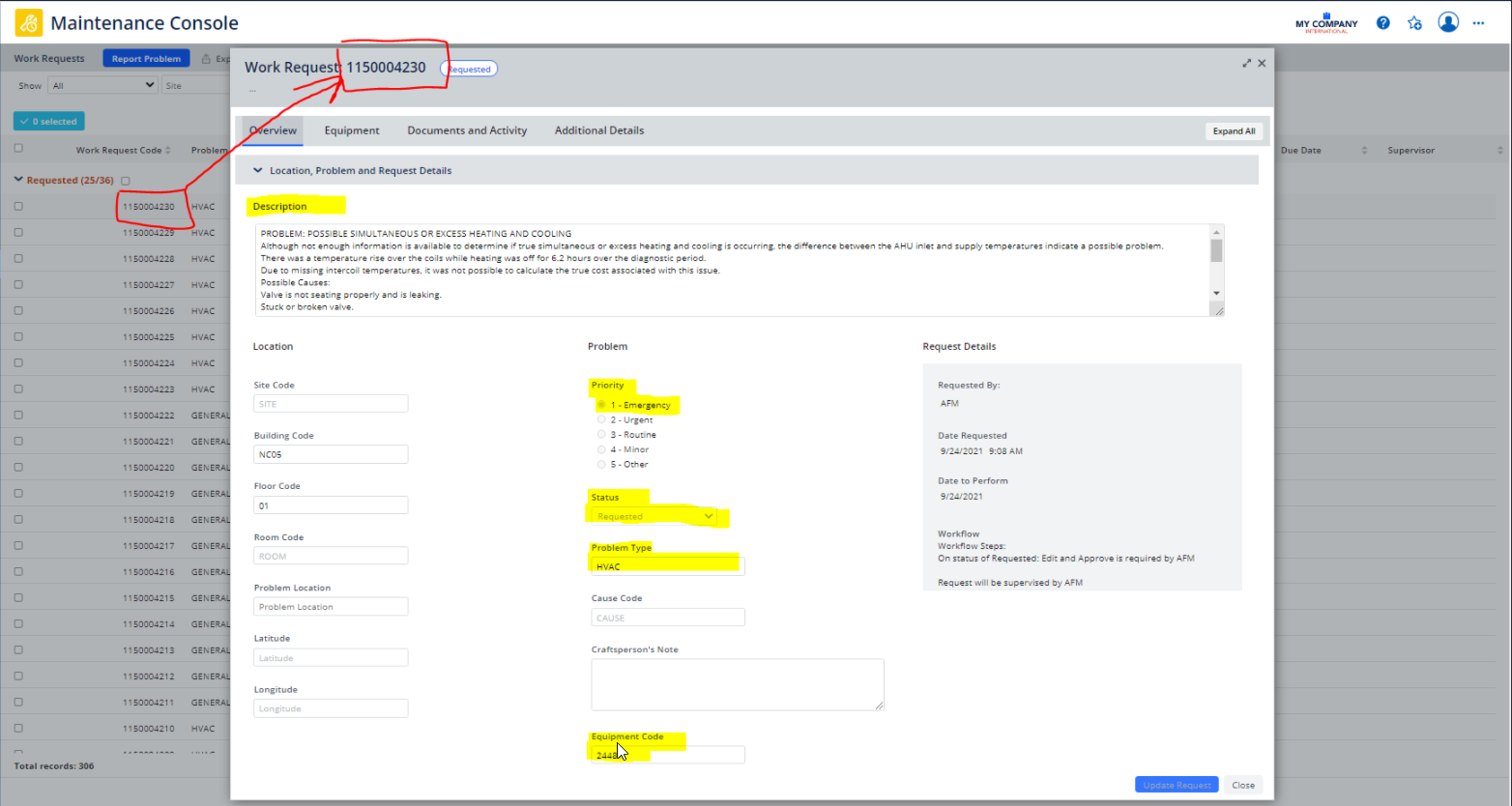
Review Equipment Diagnostic History
For all work requests assigned to equipment, even if the work requests have not automatically been created from a diagnostic, there is the option to see the assigned equipment history of diagnostics so that maintenance managers can decide if any of the past diagnostics impact the current issue:
The Equipment tab offers the following information:
-
The Diagnostic Details panel shows the details of the diagnostic that has triggered the selected work request.
-
The Equipment Diagnostic History shows all the diagnostics for the equipment assigned to the work request; it is not limited to just the diagnostis that triggered this work request.
Note: In the Maintenance Console, you may see a filter for Reported from Diagnostics even if the you have chosen to disable the integration with Clockworks. This can happen if you have used the integration with Clockworks before and then you choose to disable it. The reason is the Archibus does not always reads the new application parameter even if it was reloaded. The solution is to clear the browser cache and restart the application server. (AD-7898)