Archibus SaaS / System / Archibus Administrator - User and Security
Archibus SaaS / System / SaaS Administrator
System / Archibus Administrator - User and Security
User Roles
Sites often have sets of users that have the same job or role. You can have multiple CAD specialists working on updating plans, for instance. You might run a series of outsource or contract people through that role as well.
From a security standpoint, roles define how the generic groups map to the needs of classes of users within your specific organization. As such, you do not assign security groups directly to users, but instead you assign roles so as to give the appropriate access to all relevant groups all at once.
You define user roles using the Archibus Administrator - User and Security / Add or Edit User Roles task. For information, see Working with User Roles (System Management Help).
Note: Any change in roles or their assignments to users requires that you select the Flush Cached User Accounts and Roles button, located in the upper right corner of the view. See Archibus SaaS / System / Archibus Administrator - User and SecuritySystem / Archibus Administrator - Users and Security
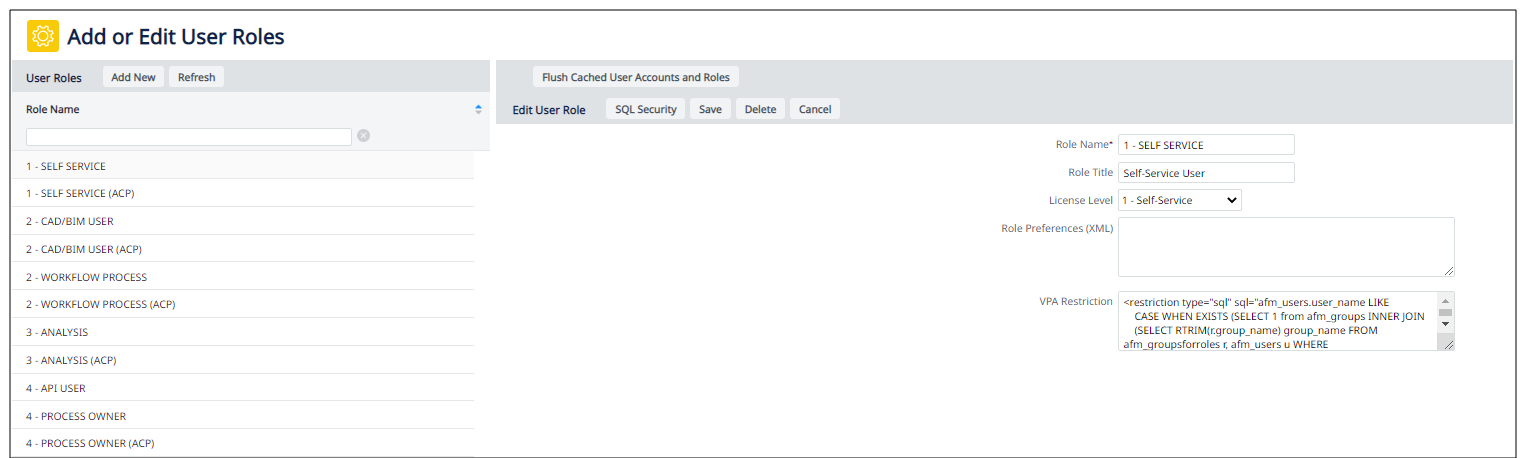
See Also
Assign Security Groups to Roles
Assign Processes to Roles or Users