Defining Employee Standards
Employee Standards categorize the employees in your organization. For example, you can define a standard of ACCT-1 to define basic information about this position, such as entitled area, status, and grade.
Many Archibus processes offer the task for defining Employee Standards. Once you define the standards, you can categorize your employees by these standards by completing the Employee Standard field of the Employees table.
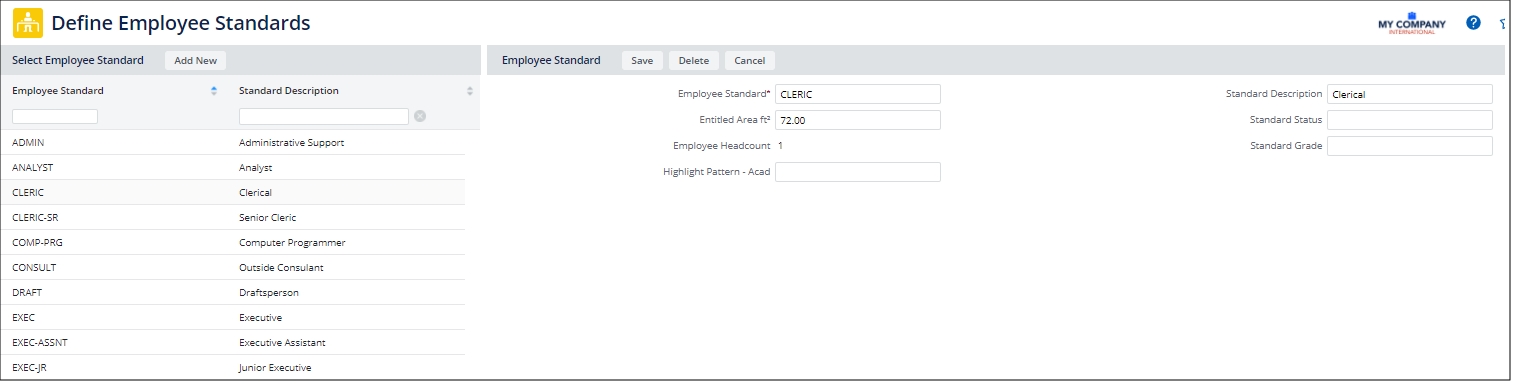
- Select the Define Employee Standards task.
- The system presents the current list of employee standards. Click on a standard to edit it and its values appear in the right frame. Or, click Add New to create a new employee standard.
- Define this position by completing the following fields:
| Field | Description |
|---|---|
| Employee Standard | Enter a value to uniquely identify this standard. such ADMIN. |
| Standard Description | Enter a descriptive name for the standard, such as Administrator |
| Standard Status | Enter a status for this employee standard, such as exempt, temporary, non-exempt, or choose a value from the list |
| Standard Grade | If your company provides grade levels for employees, you can enter it here or choose from the list |
| Highlight Pattern |
Complete with the pattern by which you want to highlight entities assigned to this employee standard in floor plan drawings. For example, you might have a view that highlights rooms according to the employee standard of the employee occupying the room. Click on the ellipses button to access the Set Highlight Pattern dialog for defining the pattern. For information, see Defining Highlight Patterns |