Archibus SaaS / Leases / Background Data - Costs / Define Indexes
Real Property / Costs / Cost Administrator / Define Indexes
Real Property / Costs / Background Data / Lease Cost Profile Details
Defining Indexes
Archibus can automatically calculate rent adjustments using price indexes that you enter into Archibus.
Worldwide, there are numerous types of price indexes used for cost indexing, some of the most frequently used being:
- The Consumer Price Index (CPI) in the United States
- The Harmonized Index of Consumer Prices (HICP) in the European Union which is published for the entire EU-zone, and also individually for each member country
- The Monetary Union Index Of Consumer Prices (MUICP), published by the European Monetary Union’s countries, as a weighted average of their HICP
These indexes differ by the geographic area they cover, and by how their values are presented and aggregated (that is, as monthly, semi-annual, or annual data). For example, the US Consumer Price Index (CPI) presents its values on a monthly basis, but also aggregated on a yearly and semi-annual basis.
Before setting up the indexing profile for a lease, define the required indexes. The indexes you define can be reused from one lease to another.
For the indexing calculations to take place, the values for each index in use must be imported into the system periodically. See Importing Index Values into Archibus.
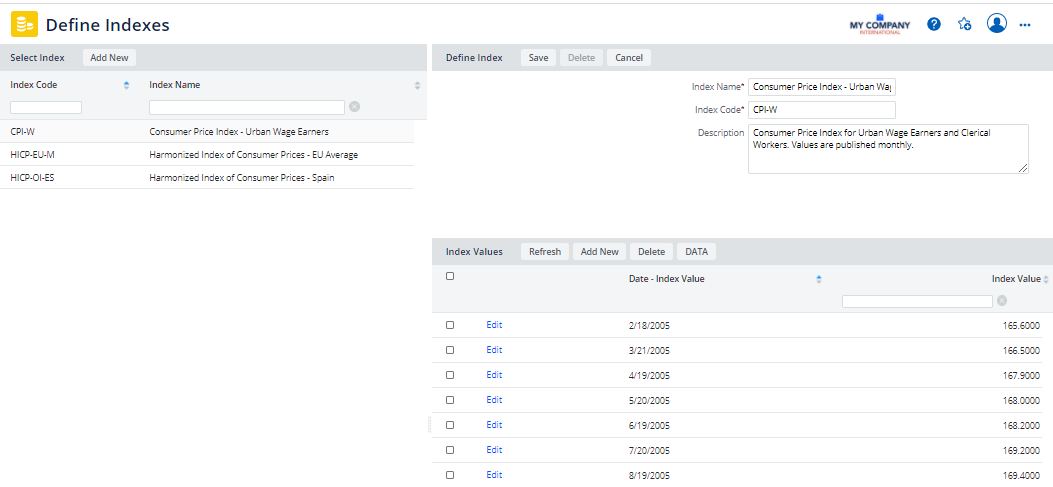
Defining an index
To define an index:
- Select one of the following tasks:
- Define Indexes
- Costs / Cost Administrator / Lease Cost Profile Details
- Click the Select Values button next to the Index Code field.
- From the Select Value - Index Code window, click Add New at the bottom of the screen.
The Define Indexes screen appears.
- Enter the following:
- With the index defined, you are now ready to add the values. See Importing Index Values into Archibus.
| Field | Description |
|---|---|
| Index Name |
The name for the index that must be unique among all indexes that you define. It is best to use the official name specified either in the Lease Agreement or by the issuing authority. |
| Index Code |
Enter the unique identifier for the index. This is an alpha-numerical code used for quick identification. For example, use the commonly used acronym for the index. |
| Description |
A business description of the index, such as information on how the index is calculated, and in which geographical regions it is used. For example, enter ‘An average measure of inflation for all countries located in the Euro zone. The values are updated every year and they reflect expenditure for final private domestic consumption in Euros.’ |
Deleting an index
You cannot delete an index if it is currently associated with at least one lease, or if it has been used in at least one indexing calculation; that is, at lease one record exists in the cost_index_trans table for the index.
See also