Hazardous Materials mobile app
Sustainability & Risk/ Hazardous Materials / Review Material Inventory / Material Inventory Exceptions
Material Inventory Exceptions report
Once the field auditor uploads the inventory results to the system, compliance managers and safety managers will want to review Web Central's Sustainability & Risk/ Hazardous Materials / Review Material Inventory / Material Inventory Exceptions report to find potential safety risks, and then take measures to address them. Following up on the survey results is important for not only minimizing risk and ensuring a safe working environment, but also for complying with regulations from governments and safety agencies. Audits may find that hazardous materials are not properly documented, stored, or inventoried, all of which can be breach of protocol and pose a significant safety, regulatory, or liability concern.
The exceptions outlined below might indicate significant problems:
- Poor record-keeping by the product custodian -- Organizations will have their own policies, but in many situations there are laws that dictate how items must be tracked. Usually, if an item is hazardous, and especially if it is extremely hazardous and in large quantity, it will require clear records.
- Poor storage practices, negligence, or perhaps theft-- Concern for security and accountability for hazardous chemicals is high, particularly in light of terrorism threats. If 50 kilograms of a very toxic or explosive substance disappears with no record, and you are certain that the material was present during the last inventory, then the company will need to perform a thorough investigation and even contact law enforcement and other public safety officials.
Managers can use the report's Exception Condition filter field , as well as the other filter fields and the Smart Search console to discover several kinds problems.
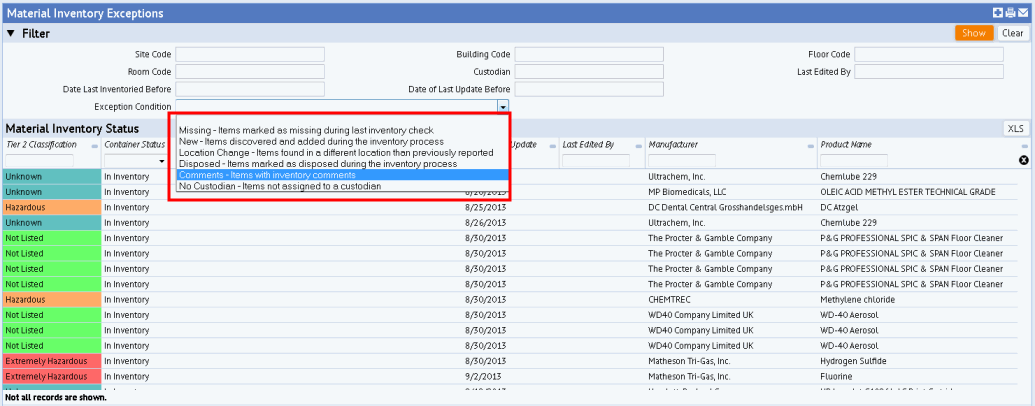
Tip: In addition to reviewing the Material Inventory Exceptions report which catches discrepancies between field conditions and electronic inventory, managers will want to periodically retrieve the current SDS from a manufacturer, compare its contents to values in the Archibus table, and update the appropriate database fields.
Materials exist, but are not recoded in inventory
As the auditor is surveying the content of a room, they might encounter items for which no inventory record exists in the database. In this case, the auditor creates the record in the field, but from the mobile app is only able to enter the most basic information. Managers will want to set the Exception Conditions filter field to New so that they can review these new records and enter the additional details. Additionally, managers will want to investigate how these materials bypassed the o procurement and inventory process and came to exist in the facility without following the standard procedures.
If your site is in the process of establishing the initial materials inventory and entering all existing items into the system through an audit, you will have many new items. After the initial inventory, new items will indicate that the item bypassed the standard inventory system and should be investigated.
Expected materials are not found
Managers will want to review any items that the field auditor marked as missing; that is, containers of materials that the database says should be in a location, but the auditor could not find. In the filter, set the Exception Condition field to "Missing." Depending on the hazardous material in question, missing items can pose serious safety issues and indicate breaches of protocols; they should be immediately investigated.
Materials are in the wrong locations
While in the field, the auditor might note that a material's inventory location differs from where it is actually stored. In this case, the auditor will update the inventory with the correct location. Managers can set the Exception Condition filter to Location Change so that they can audit the frequency at which materials are moving. A hazardous material in the wrong location can have serious consequences so it is important for the manager to check these discrepancies.
Inventory information does not match what actually exists
In addition to location information, the auditor can correct other inventory information that it is out of date, such as the quantity or type of container. The Material Inventory Exceptions report does not provide a filter for non-location information changing, but your site might want to establish policies requiring auditors to enter comments whenever they need to correct the inventory data. Managers can then set the Exception Condition filter to show materials with comments so that they can review these comments and note reporting trends.
Materials do not have a custodian
Depending on the hazardous material, regulations and protocols may require that a specific custodian be responsible for taking possession of the material once it enters the facility. Use the Exception Condition filter to show materials for which the audit showed there was no assigned custodian.
Materials were not confirmed or updated by a field survey during a specified time frame
The interval at which you conduct field audits can be an important part of hazardous materials management. For example:
- Some substances require owners to provide yearly updates to local and national safety agencies.
- Insurance companies might require policyholders provide quarterly updates on workplace risks.
- Some policies require regular review and update of SDS information.
The report's filter offers two date fields for filtering your hazardous materials by audit date:
- Date of Last Update Before -- shows materials that have not had their details edited or SDS document contents confirmed or refreshed before the specified date.
- Date Last Inventoried Before -- shows materials whose status or quantity have not been confirmed or refreshed before the specified date.
Materials do not have an SDS in the system
The auditor may encounter a material in the field for which an SDS is not already documented in the system.
Since the auditor cannot create an SDS record from mobile, a common practice is to have the facility manager define a placeholder SDS record for “Undocumented” products. The auditor can then choose this "Undocumented" product, enter quantity and other information, and use the Comments field to record the product name, manufacturer, and other important information. When the data is uploaded to the Web Central system, a safety manager can use the filter to search the Material Inventory Exceptions report for the "Undocumented" products and create SDS records that fully document these products. They can then update the "Undocumented" products with the newly-created SDS information.