Archibus SaaS / Foundations / Background Data
Define Problem Types
When self-service users at your site make maintenance requests using Archibus Workplace, they drill down from to various request types. For some request types, such as temperature adjustments, you might want to generate a maintenance work request to handle the problem. In order for a request to generate a work request, the request type must be associated with a problem type. This association is made through the Problem Type field of the Request Types table.
Use the Background Data / Define Problem Types task (ab-ess-def-probtype.axvw) task to develop the problem types. Like request types, problem types can have a hierarchy. Problem types have a two-level hierarchy, as shown in the below image for the GROUNDS problem type.
Once you develop problem types, they will be available to choose for the Problem Type field of the Requests Types table.
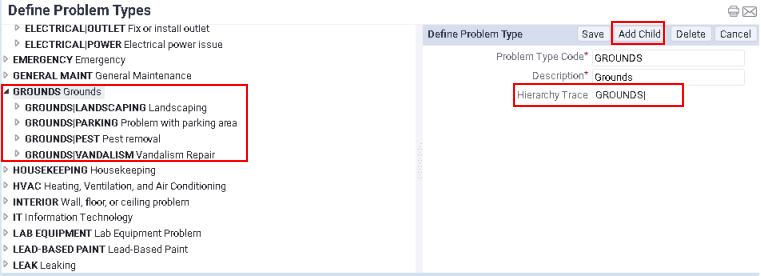
To create a new problem type
- Load the Background Data / Define Problem Types task.
- In the Problem Types panel, click Add.
- Complete the fields:
| Field | Description |
|---|---|
|
Description |
Enter a description |
| Problem Type Code | Uniquely identifies the problem type. |
To create a child Problem Type:
- Load the Background Data / Define Problem Types task.
- In the list of Problem Types, click the problem type for which you want to define a child problem type.
- Click Add Child, as shown in the above image for the GROUNDS problem type.
| Field | Description |
|---|---|
| Parent Problem Type Code | The form completes this with the Problem Type Code value of the Problem Type record you selected. |
|
Description |
Enter a description |
| Hierarchy Trace |
This field shows the hierarchy of the parent-child problem types. For example, GROUNDS|VANDALISM|. Each level is separated by the pipe (|) character |
Next: You can now choose these problem types when completing the Problem Types field of the Create Service Catalog task.