Real Property / Leases / Lease Portfolio / Lease Classification Wizard
Approve or Reject a Lease Classification
After a lease administrator works through the Lease Classification Wizard to classify the lease, they route the lease classification to approval by selecting the Wizard's Submit for Approval button.
Users whose roles are members of the RPLM-LEASE-AUDITOR security group can then approve or reject this classification; in the HQ sample database, user AFM is member of this group. In order for a lease's data to be included in the Extension's reports and feeds to accounting systems, the classification must be approved.
When these users select a lease whose FASB/IASB Workflow Status is Submitted for Approval and FASB/IASB Review Status Pending, the Wizard presents the Approve and Reject buttons.
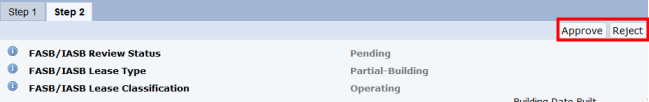
To Approve a Classification:
- In the Lease Classification Wizard, select a lease that has been submitted for approval.
- The Wizard moves you to the Step 3 tab, which presents the Approve and Reject buttons.
- Move through the Wizard's various tabs and review the entered values and the classification. You cannot edit any values.
- If you are satisfied with the classification, choose the Approve button. The Wizard does the following:
- Updates the Workflow Status field (
ls.fasb_workflow_status) to Approved. - Updates the FASB/IASB Review Status field (
ls.fasb_review_status) to Approved. - Marks the previous amortization schedule elements as FASB Review Status of "Archived"
- Marks the current amortization schedule elements with a FASB Review Status of "Approved"
- Removes the Approve Classification and Reject Classification buttons, and displays the Submit for Re-Evaluation and Verify Evaluation Status buttons. At a later date, you can re-evaluate the lease and record any changed conditions that may affect classification, such as changes in lease options, incremental borrowing rate, or building value. For information, see Re-Evaluating Lease Classifications.
- Updates the Workflow Status field (
- The lease's financial data will now be included in the analysis reports.
To Reject a Classification
- If you are not satisfied with the classification, select the Reject button. The Wizard does the following:
- Updates the Workflow Status field (
ls.fasb_workflow_status) to Not Yet Submitted. - Updates the FASB/IASB Review Status field (
ls.fasb_review_status) to Pending. - The Wizard presents a form in which you can enter the reason for the rejection. This gets saved to the Lease Classification Audit table. This is handy if other users want to check why a lease classification was rejected.
- Updates the Workflow Status field (