Archibus Extensions for BUILDERTM SMS
Asset Inventory Exchange Process
Asset inventory exchange process synchronizes and reconciles data in Archibus and BUILDER™ SMS. Steps in the exchange process depend on whether Archibus or BUILDER™ SMS is the system of record:
- If Archibus is the system of record, create and edit data in Archibus. Then export asset data from Archibus to BUILDER™ SMS.
- If BUILDER™ SMS is the system of record, create and edit data in BUILDER™ SMS. Then import asset data from BUILDER™ SMS into Archibus.
Note: For both exchange processes, use the master connector SMS_BackgroundData_from_BUILDER to update Archibus asset classifications with BUILDER™ SMS asset classifications, before you transfer asset data. For more information about asset classifications and other background data, see Data Transfer Cases.
Flow charts below illustrate both data exchange processes:
| Outbound Data Transfer | Inbound Data Transfer |
|---|---|
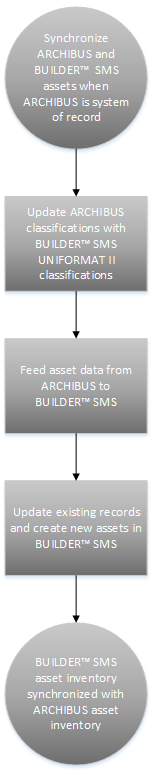
|
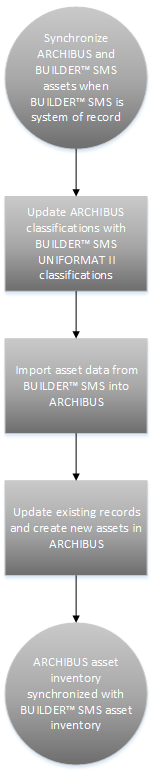
|
System of record stores the most current asset data. Asset managers first define or register new assets – such as new sites, new buildings, or new pieces of equipment – in the system of record. They also update data for existing assets, including condition assessments, in this system. The target system serves as a platform to analyze, compile, and report asset data. The target system receives data from the system of record during the reconciliation process.
BUILDER™ SMS always serves as the system of record for asset classification. BUILDER™ SMS Hierarchy, BUILDER™ SMS Classification Example, and Comparing Archibus and BUILDER™ SMS Tables contain more information about BUILDER™ SMS's classification hierarchy.
Government agencies currently use UNIFORMAT II categories for asset management. Therefore managers must keep Archibus categories in line with the latest UNIFORMAT II information maintained in BUILDER™ SMS. Whether the system of reference for asset data is Archibus or BUILDER™ SMS, update Archibus categories with UNIFORMAT II categories stored in BUILDER™ SMS before you transfer asset data.
For reference, a high-level list of background data stored in BUILDER™ SMS follows:
- Asset categories
- Organizations
- Sites
- Buildings within sites
- Building systems and components
- Sections and their details - known as equipment and equipment systems in Archibus
Three Master Connectors transfer classification and asset data for all these levels, whichever platform serves as the system of record.
See also
Comparing Archibus and BUILDER™ SMS Tables
BUILDER™ SMS Classification Example