Archibus OnSite
Complete an Assigned Work Request
For the first emergency job, technician Will opens the “Request Details” page. He finds the building address, enters it into his Google map, and, drives to the building.
Step 1: Locate Room that has the Issue
Since Will is a new employee and is not familiar with the rooms in this building, he taps on the “location” section to view the floor plan. He zooms in and out of the floor plan to determine how to walk to the room. He then expands the bottom tab to view the room’s details, and finds that this room is an office. This information helps him to quickly locate the room.
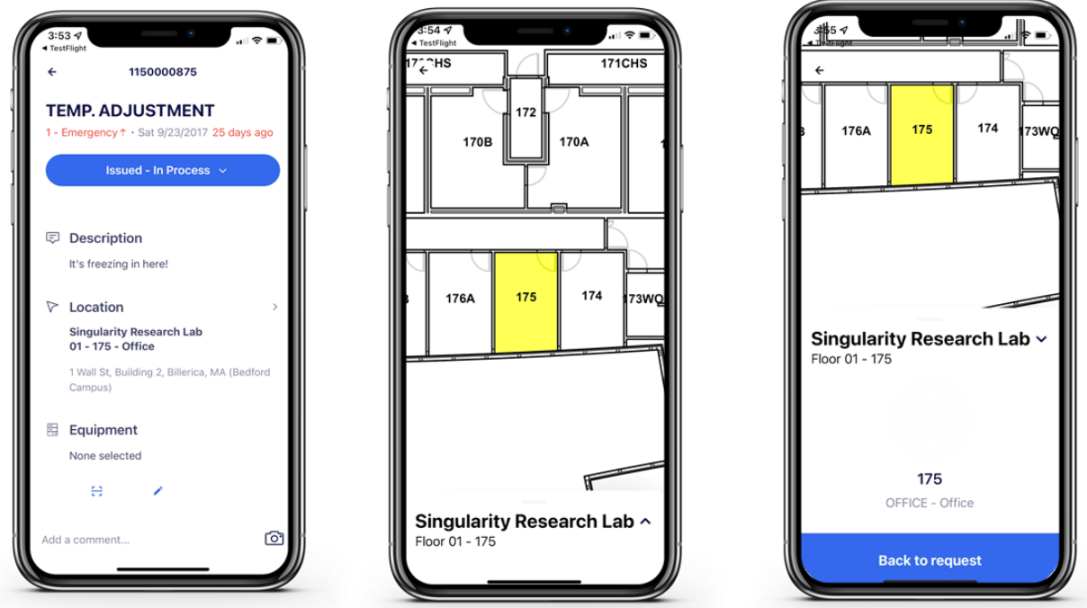
Step 2: Fix the Issue and Document It
Once in the room, Will locates the thermostat, unlocks the box, and changes the temperature from 60 to 72. He notes this in the work request and adds a picture as proof of his work.
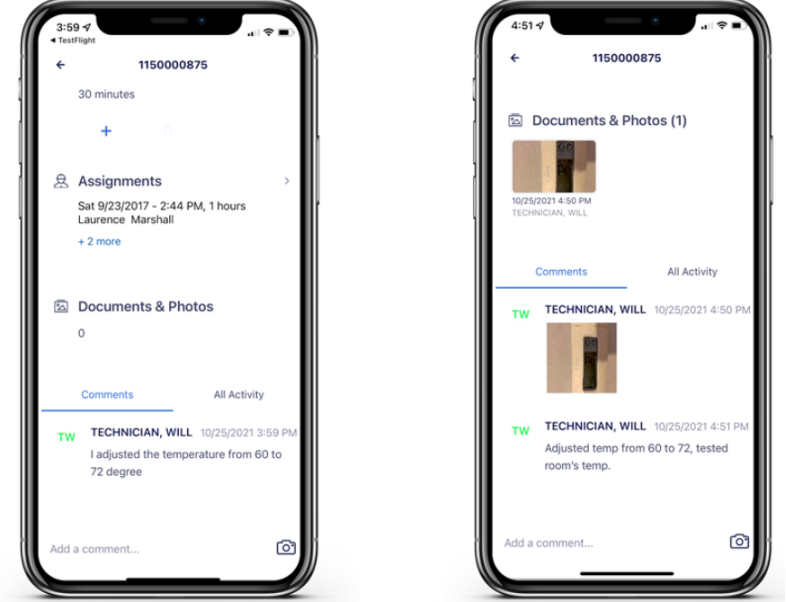
Step 3: Enter Work Logs
Will then adds two work logs to document the time on the job: one for travel to building SRL, the other for the actual work.
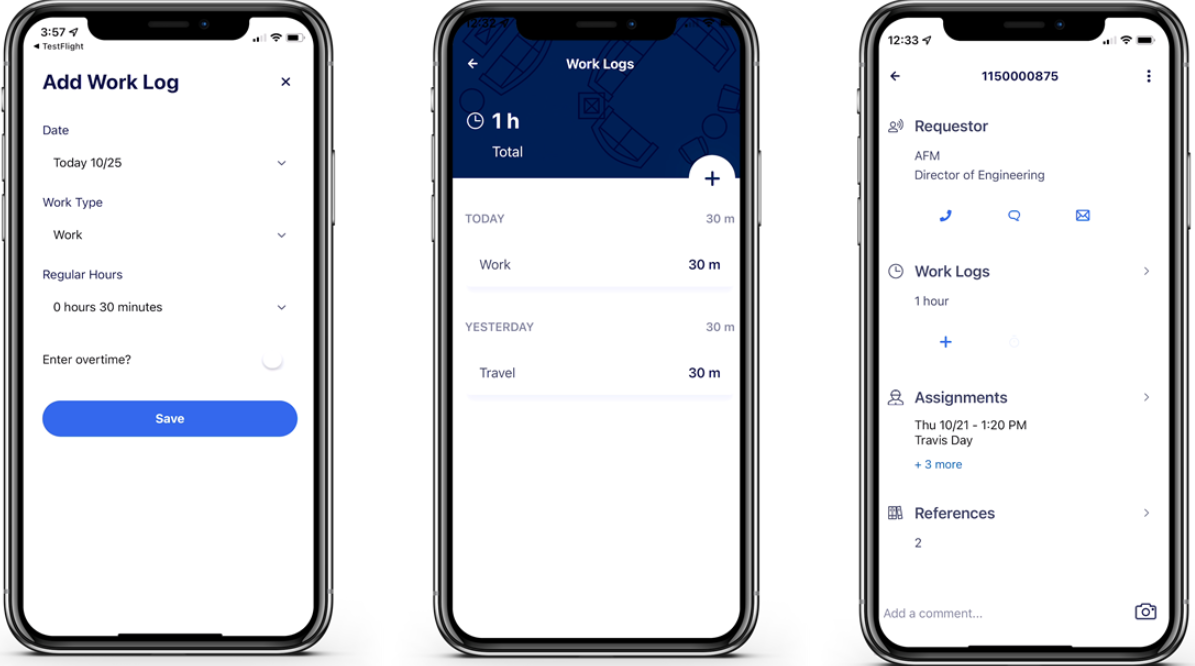
Step 4: Complete the Work
Will next enters the resolution, and completes the work.
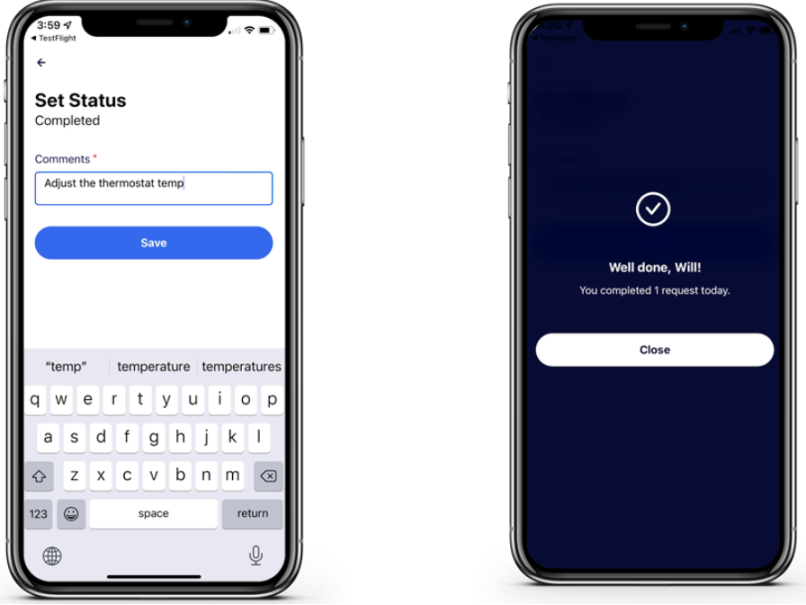
Back: Review Assigned Work
Next: Communicate with the Requestor