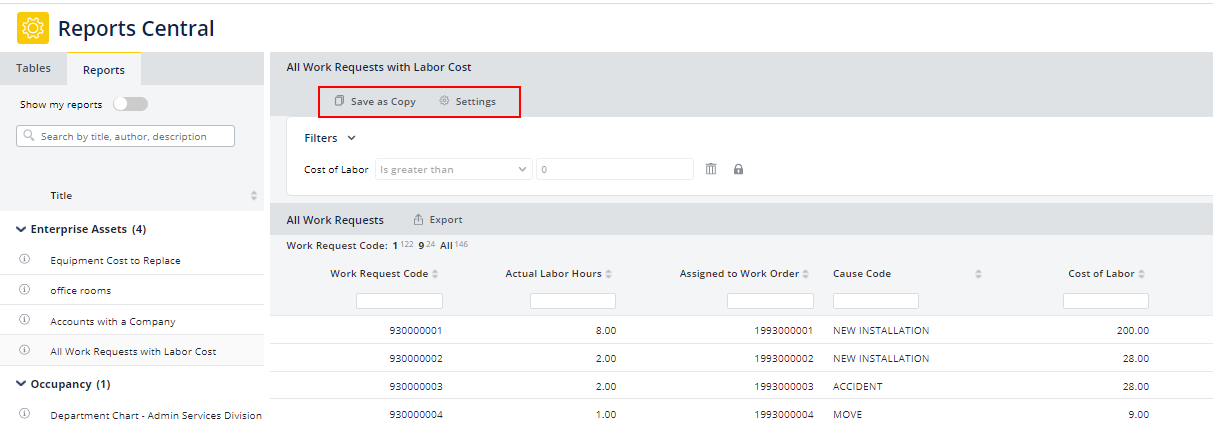System / Add-In Manager / Reports Central
Foundations / Background Data & Reports / Reports Central
Report Consumer: Access Assigned Reports
When report creators are satisfied with their reports they can publish the reports to an application and process for others to access. If you have security permission for the process, the report will appear in your version of Reports Central under the appropriate process.
Note that the Reports panel can contain a mixture of reports that you created and published, along with reports authored by others but to which you have access.
The below image shows a report that was created by user ADMIN and then accessed by user AFM. Note that because user AFM did not create the report, they do not have the full list of editing commands. As the report consumer, user AFM can:
-
Use the Settings menu to access Select Fields and change the visibility of the active fields that the report author set. The report consumer can work only with the fields specified by the report author and cannot access the entire set of fields for this table. Any field changes made are active only in this session of the view as the report consumer cannot save the view; they must save a copy.
-
If the filter is not locked, the report consumer can change the value or operator for the field on which the report author filtered. The report consumer can work only with the filter field specified by the report author. In the below image, the user has locked the filter so that no filter changes can be made.
-
The ability to work with the active fields and unlocked filter provides flexibility for assigned reports without the need to create a new report.