Archibus Smart Client Extension for Revit
Archibus Tab of the Revit Ribbon
All of the Archibus commands are on the Archibus tab of the Revit Ribbon menu.
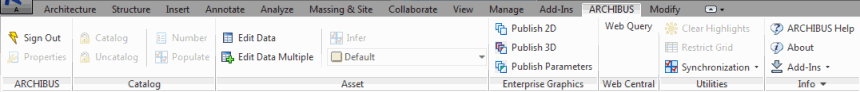
On the ribbon, the commands are grouped into sections, such as Asset, Enterprise Graphics, and Web Central. To aid you in locating a command on the Ribbon, the online help includes the ribbon section, such as: On the ribbon, select Archibus / Catalog / Data Edit.
Some Archibus commands have two modes of selection. For instance, if you first select a series of Revit elements, then you invoke Catalog or Edit Data Multiple, the commands will work on that selection. If instead you invoke the command first, the command will prompt you to specify or select which elements to operate on. See Selecting Multiple Revit Elements.
You can also access some commands from the BIM Explorer pane. See BIM Explorer: Tree View Operations.