What is Archibus?
Archibus SaaS Modules
When Archibus SaaS sites require more advanced facility management features than those that are offered with Archibus Foundations, they can purchase modules to sit on top of Foundations.
Archibus SaaS modules are packaging of Archibus applications; that is, they are a collection of views, workflow rules, parameters, metrics, and reports to accomplish a facility management goal. SaaS modules are located on the application level of the Navigator.
As described below, a SaaS module can:
-
exactly match the tasks and processes of an application
-
combine the most-used tasks and processes of multiple applications (Essential Modules)
Archibus SaaS Essentials Modules
Many users expanding from Foundations start with the Archibus SaaS Essential modules -- the set of original modules offered for Archibus SaaS deployments.
The Archibus SaaS Essential modules typically combine the most-used tasks and processes of multiple applications of the non-SaaS offering. For example, the Maintenance module streamlines the tasks of the Corrective Work application and the Preventive Maintenance application into one unified module. The Assets module is the exception: the SaaS and non-SaaS offerings present an identical set of tasks.
The Archibus Essentials modules are:
Additional Applications Available as SaaS Modules
SaaS deployments wishing to take advantage of additional functionality beyond the Essential Modules can access almost all Archibus business applications as SaaS modules. Signing in as sample user AFM-MOD shows a Navigator with functionality available for Archibus SaaS.
Note: Some of the Sustainability & Risk applications and Healthcare are not included on the Navigator for sample user AFM-MOD, although they are available for SaaS deployments.
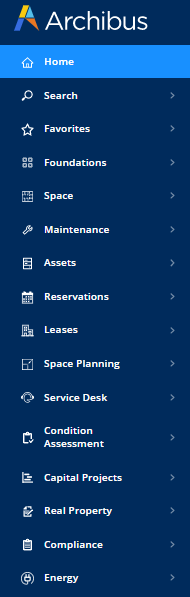
For information on the SaaS modules, see the SaaS module discussion in these overview topics:
Applications or Features Not Available as SaaS Modules
A few of the less-frequently used Archibus non-SaaS applications and features are NOT offered in Archibus SaaS. These are:
| Domain | Non-SaaS Application | Notes |
|---|---|---|
| Real Property | Advanced Forecasting | Not available in SaaS. |
| Real Property | Forecasting | Not available in SaaS. |
| Real Property | US Federal Property Registry | Not available in SaaS. |
| Assets | Enterprise Assets |
Saas deployments can use the Assets module. Enterprise Assets offers the additional features of chain of custody and project management integration, which are not available in SaaS. |
| Assets | Telecom Assets | The functionality of Telecom Assets is covered by the Assets module. |
| Space | Space Inventory | Space Inventory functionality is found in the Space SaaS module. However, the Space SaaS module does not support the Workspace Transaction features |
| Space | Space Chargeback | Chargeback functionality is found in the Space SaaS module. However, the Space SaaS module does not support the Shared Workspace Chargeback methodology. |
Comparing SaaS and Non-SasS Navigators
When you compare the Navigator in SaaS and Non-SaaS, note the following:
-
The Navigator in a SaaS deployment does not have the Domain level.
-
As mentioned above, the Archibus Essential modules combine the most-used tasks and processes of multiple applications of the non-SaaS offering. Therefore, the SaaS and non-SaaS Navigators differ for these areas differ.
-
For most modules that are not Archibus Essential modules-- that is, modules such as Condition Assessment, Service Desk, and Compliance--the processes and features of Archibus SaaS exactly match the processes and features available in the Archibus non-SaaS deployment. The exceptions are:
-
The Real Property SaaS module is a combination of several applications from the Real Property domain and covers advanced features, such as chargeback. The Real Property module is an expansion of the Leases (Essential) module that covers the fundamental lease features.
-
The Capital Projects module packages three of the applications of the Capital Projects domain (Projects, Capital Budgeting, and Commissioning) as one module. The prefix on each process indicates the application to which it belongs.
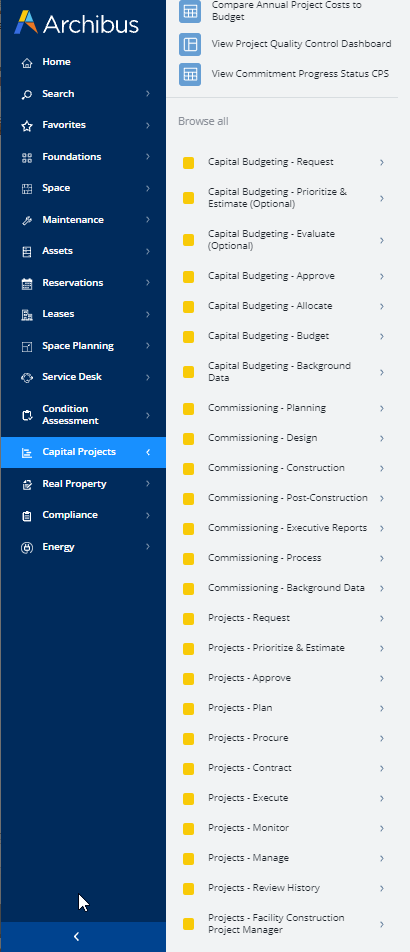
-