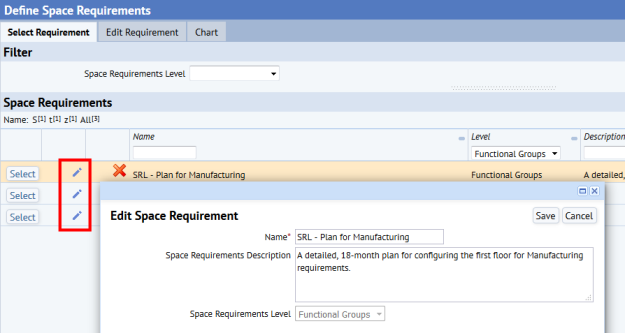Space / Space Planning / Space Planner / Define Space Requirements
Real Property / Advanced Forecasting / Advanced Portfolio Forecasting / Define Space Requirements
Edit the Properties of a Space Requirement
Once you create a space requirement, you may need to edit its properties.
The Define Space Requirements view provides icons for deleting a space requirement and editing its properties, such as the description and name.
To edit the properties of a space requirement:
- Load the Define Space Requirements task.
- Locate the space requirement for which you want to edit properties.
- Click the pencil-shaped icon to access the Edit Space Requirement form, as shown below.
- Make your changes and save the form.