Archibus Workplace
Workplace: Accessibility Mode
Since Workplace can have a large user base when it is be deployed throughout your company for staff and guests to manage their working environment, you will want to ensure that Workplace is completely accessible to all users including those with poor vision or motor skills.
To meet this need, you can set Workplace to accessibility mode. In this state, Workplace has an interface that accommodates users with poor vision or motor skills. This mode includes features such as:
-
All forms are keyboard-compatible so users can move through a form using the Tab and Arrow, and select items using Space and Enter keys.
-
Instead of presenting a floor plan from which the user chooses rooms, Workplace presents a list of rooms; the user can use the keyboard to select a room.
-
All elements include text labels in Aria font.
-
The interface uses recommended colors and contrast ratios.
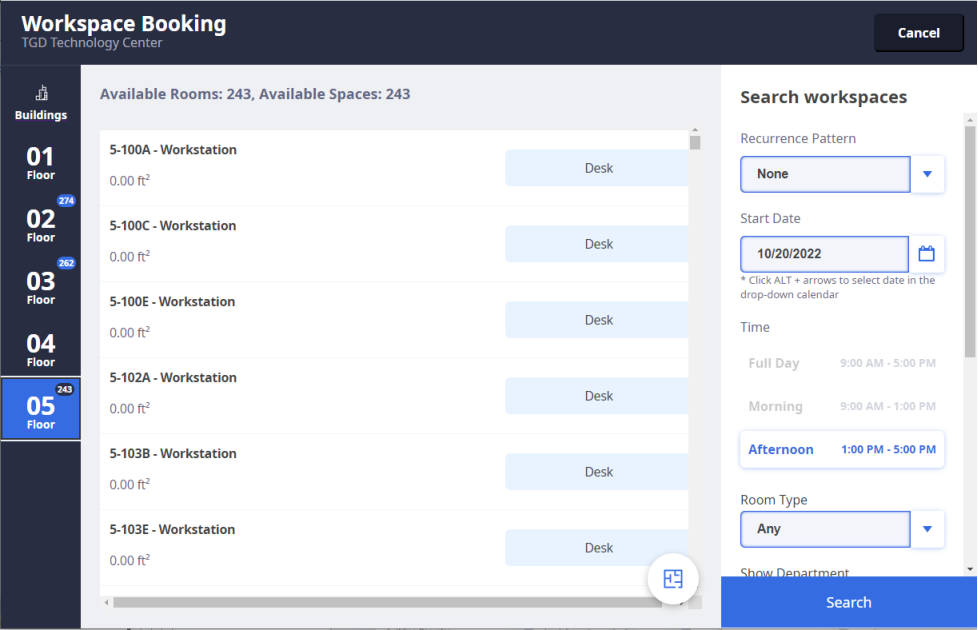
When run in accessibility mode, Workplace is fully compliant with the WCAG (Web Content Accessibility Guidelines) 2.1 A and AA requirements. We have independently tested Workplace against the Voluntary Product Accessibility Template (VPAT). In Archibus V.2022.03, Workplace received a score of 97%. You can access the VPAT report here.
To run Workplace in accessibility mode, set the AbEssentialFacility.AccessibilityMode application parameter. See the Control the Behavior of Archibus topic for details.
When AccessibilityMode is active and you are running on the desktop, Archibus automatically redirects Workplace to the accessibility-compliant Service Catalog URL (https://domain(:port)/archibus/workplace?action=servicecatalog).
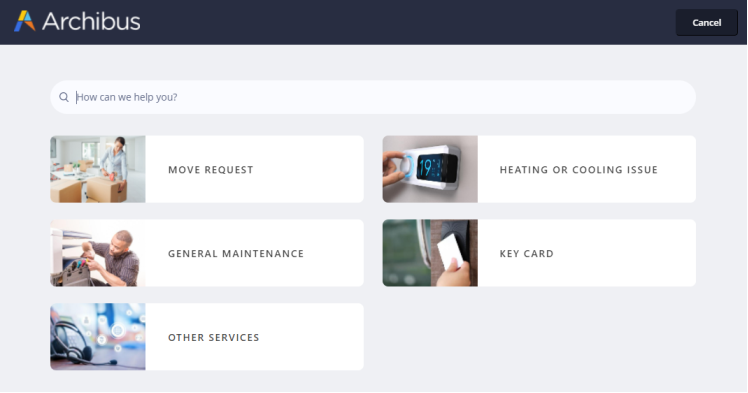
Accessibility Mode on Mobile App and Kiosk
Strictly speaking, Accessibility mode is supported only when Workplace is run on the desktop; that said, some Accessibility mode features (such as the legacy Service Catalog) appear on the mobile browser, mobile app, kiosk, and desktop when Accessibility mode is enabled. Other accessibility features, like keyboard accessibility, do not apply to mobile.