Real Property / Portfolio / Portfolio Summary
Portfolio Summary (Process Overview)
Note: For a description of the Portfolio Summary process when using the Archibus Enhanced Global Feature Set, see Portfolio Summary When Using the Archibus Enhanced Global Feature Set. This topic (Portfolio Summary) provides information applicable to all deployments.
From the Portfolio Summary process you can:
- View the Portfolio Summary Dashboard
- Add or edit portfolio items
- Generate key performance indicator charts, such as Portfolio Summary Net Capital Cash Flow, Portfolio Investments, and Portfolio Sales.
The Portfolio Summary Dashboard shows the Portfolio Summary Net Capital Cash Flow by Location chart for all your portfolio items (buildings, structures, and land). This chart provides a monetary bottom-line view of all the real estate-related capital transactions performed in a specific month. You can examine your capital investments against the income from selling portfolio items on a time line grouped by geography. Available in a dashboard view as charts and as reports, this information can be used in everyday portfolio management to examine and analyze the current expenses as well as for future budgeting.
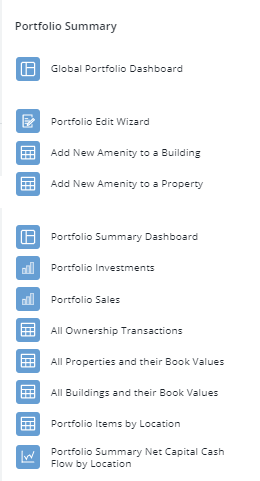
See Also
Portfolio Edit Wizard Overview
Key Performance Indicator Charts Overview
Net Capital Cash Flow by Location Chart
All Buildings and their Book Value