Real Property / Portfolio
Buildings
Buildings are a type of portfolio item that you can associate with properties. Buildings are one of your organization's most visible, costly, and essential assets. Having access to data that shows how much building area you have in which locations, how this area is used, its availability, and projections of how much area you will have in the coming years are critical when planning for your organization's changing needs. You can track this data for your buildings using the Portfolio application.
The Buildings process includes dashboard views and the Portfolio Edit Wizard task to simplify entering data for your buildings. The dashboard view includes key performance indicator charts, a geospatially-enabled map view, and reports. These charts and reports summarize your data, and provide estimated area by geographical location, or facility type. You can also view this data on a timeline to track the trends in how you are using your space, your current use, or to project future performance.
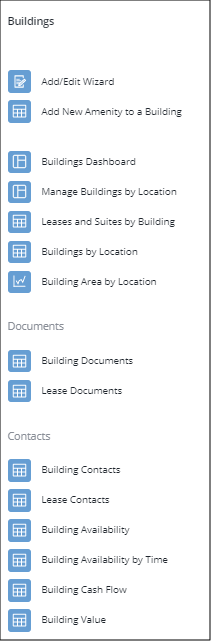
The Portfolio application's Building process includes the following tasks to help track buildings:
The following reports are included:
- Leases and Suites by Buildings Report
- Buildings by Location
- Leases by Structure/Land
- Building and Lease Documents
- Building Contacts .
The following Key Performance Indicator Charts are included:
- Area by Location chart. The total area you own/lease grouped by geography or how the facility is used (for example, office space or manufacturing space).
- Area by Availability by... geographic locations or facility type: Shows how much area your organization is using versus how much you are leasing out, versus how much is in the pipeline, grouped by geography or how you are using the facility.
- Area Availability by Location and Time: Your area by availability shown on a timeline.
- Book & Market Values by Location
- Net Capital Cash Flow by Location