Archibus SaaS / Maintenance / Corrective Maintenance / BIM Viewer
Maintenance / Corrective Maintenance / Supervisor / BIM Viewer
Assets / Assets / Asset Manager / BIM Viewer
Assets / Enterprise Assets / Facility Asset Manager / BIM Viewer
BIM Viewer and Active Maintenance Work: Overview
With the BIM Viewer providing a 3-D view of your building, its structural components, and its assets, maintenance managers find the BIM Viewer instrumental in managing their maintenance work. Since BIM models show all aspects of a building and provide a high-level visualization of the building and its assets, maintenance managers planning maintenance work can use the BIM Viewer to visually analyze the impact of equipment-related maintenance work. Seeing assets in the 3-D model helps maintenance managers avoid costly and intrusive investigations on site; for example, they can avoid opening a fire-rated wall to learn if piping will be affected by work on a related asset.
With the BIM Viewer, maintenance staff can pinpoint an asset's location and understand where and how its maintenance can be accessed. They can answer questions such as:
-
Are the assets needing work located behind walls?
-
Are there objects blocking access to the area that I need to service?
-
Are there other nearby assets that need to be considered for safety reasons, such as fire-rated walls or fire-hazards?
-
How does the asset needing service connect with other assets in an equipment systems? For example, do piping, electrical wiring, or mechanical systems need to be shut down?
-
How do I access these areas so that I can plan the work before going on going on site?
Determining these answers before going on site can prevent costly and intrusive investigations on site. For example, by reviewing the building in the BIM Viewer maintenance managers can avoid tearing through a fire-rated wall in order to determine if any piping will be affected by the repair. When planning jobs, maintenance managers can right-size the effort of the job without on-site investigations.
So that maintenance managers can integrate their BIM models into maintenance planning and work, the BIM Viewer includes such features as:
-
reviewing active work requests for the equipment assets and seeing the impacted assets in the model.
-
running maintenance-related queries, such as showing assets with overdue and high-priority maintenance work.
-
viewing assets with active work in terms of their equipment systems,
-
accessing PM details
-
reviewing work requests generated from diagnostics
-
creating new work requests using the "+" button.
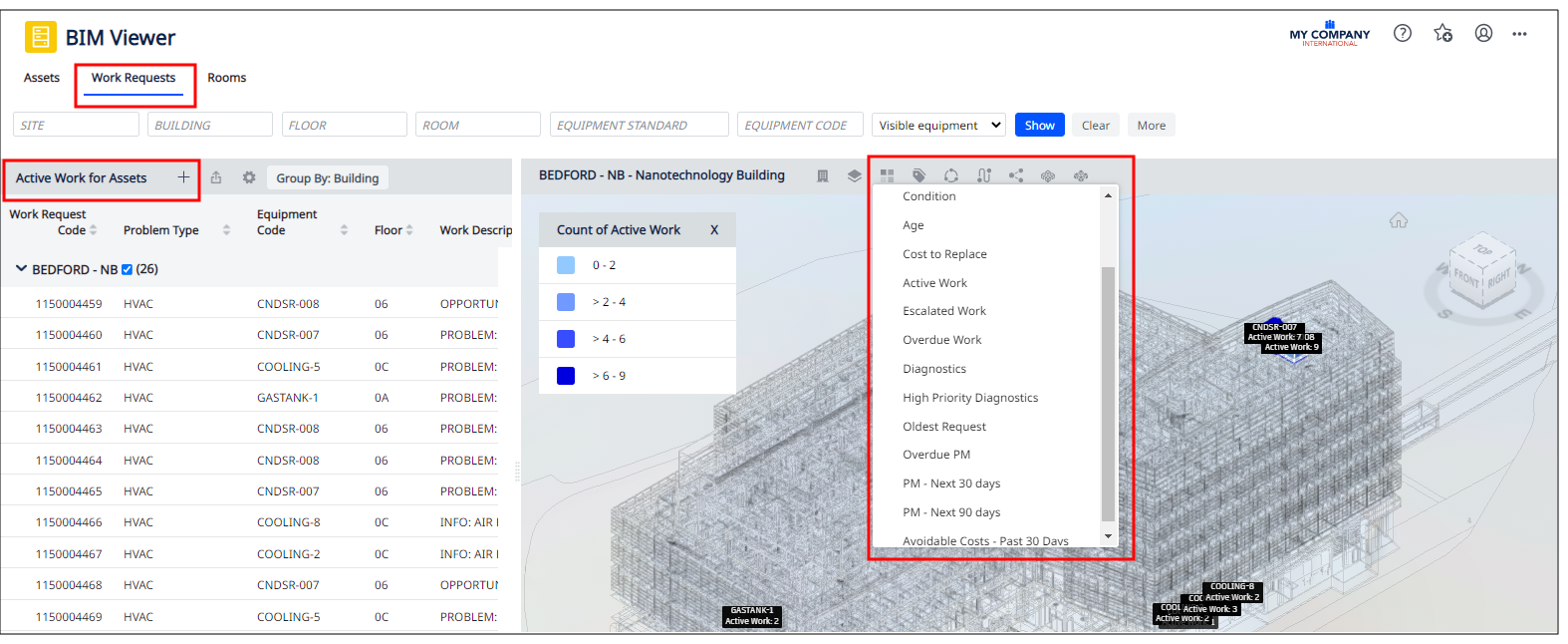
See