System
Managing Workflow Rules
The add-in manager is responsible for creating and administering workflow rules using the Workflow Rule Manager.
From Archibus Web Central (non-SaaS) run this task:
- System / Add-In Manager / Define Workflow Rules
On Archibus SaaS deployments, run this task:
-
System / SaaS Partner Administrator / Define Workflow Rules
From the Workflow Rules Manager, you can do the following:
- Check Workflow Rules in Process
- Activate Workflow Rules
- Create and Edit Message Workflow Rules
- Create and Edit Scheduled Workflow Rules
Some rules, like scheduled rules, can be run any time. For instance, suppose you have a scheduled rule to recalculate space chargeback every night at midnight. You can let this run on schedule.
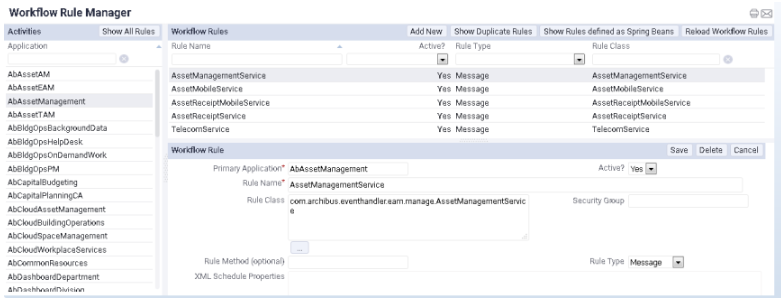
Licensing
A workflow rule is assigned to a module or an application . To run a workflow rule, you must have the license for the corresponding application or module.
Some applications and modules are always enabled: AbSolutionTemplates, AbCommonResources, AbSystemAdministration, AbMyDashboard, and therefore these applications' workflow rules are available to all. Long-running jobs are workflow rules and subject to the same license check.
If one of the applications (AbAssetAM) in a domain (AbAsset) is enabled, the program enables WFRs for all other applications in the same domain (AbAssetManagement, AbAssetEAM, AbAssetTAM).
See Also