Archibus OnSite
Review Assigned Work
Once Will signs in, he sees his assigned work organized by priority, with the most urgent work listed at the top of the list.
Note: Work requests are grouped by priority by default. You can use the Group By feature to change the selected organization, and choose to organize by building location, schedule date, due date, or priority. You can also choose to not group the work requests.
In this example, Will opens the “Emergency” group and notices there are a few requests in the SRL building that need immediate attention today since the requests are overdue.
Next, Will opens the “Urgent” group to see if there is any urgent work he can address while he is in building SRL addressing the emergency requests. He finds that there is an overdue urgent work also in SRL. He will take care of all three requests today.
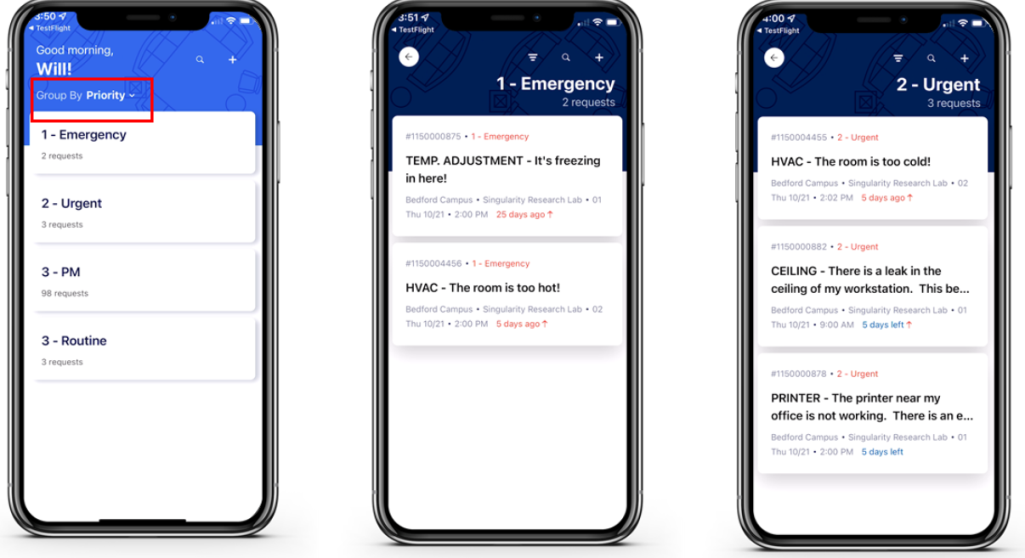
Next: Complete an Assigned Work Request
Back Requests are Assigned to a Technician