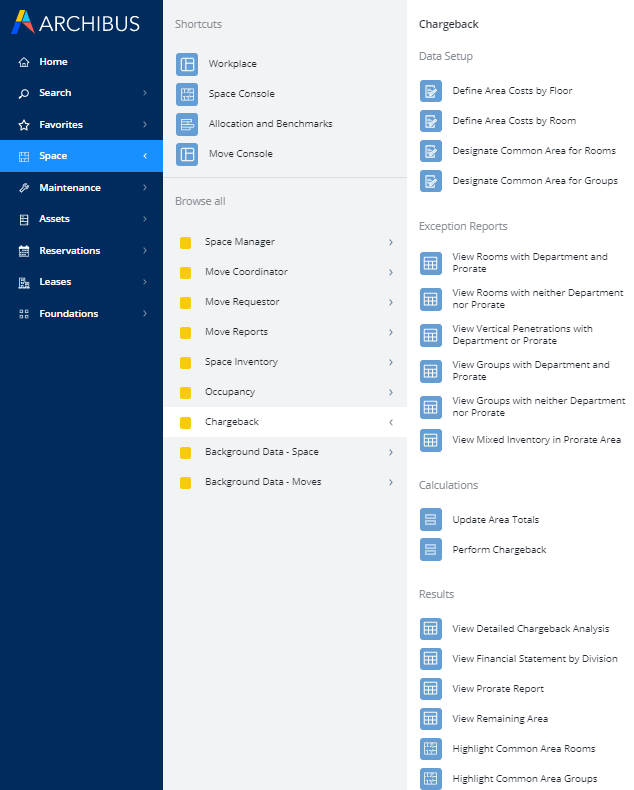Archibus SaaS / Space / Chargeback
Chargeback Procedure
Use the tasks of the Archibus SaaS / Space / Chargeback process to determine a department's cost for the space they occupy as well as their proportional share of shared space.
- Define Cost per Area for Building and Floor
- Define Cost per Area for Room Category and Room
- Determine how the system will charge for remaining area by running the Define Cost per Area by Floors by Buildings tasks.
- As part of developing the inventory, you may have already designated groups and rooms as being common areas. If you have not yet done this, you can do so now by running:
- Verify that your areas are correctly categorized by examining the chargeback exception reports.
- If you find that areas are not correctly categorized--for example an area is defined as both a common area and a departmental area--return to step 4 and reclassify your areas.
- You may also need to have your space manager or CAD specialist correct the space inventory.
- Typically, you calculate building areas as part of the inventory process.
- However, if you've made changes to the department or common area designations, your area values need to be updated.
- To ensure that the chargeback routine uses the very latest area data, run the Update Area Totals task.
- Have the system determine the financial cost of the space used by each department by running the Perform Chargeback task.
- Examine the chargeback reports to determine each department's chargeback amount.