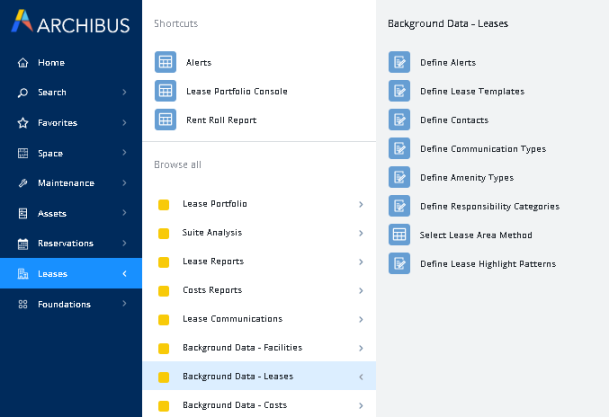Archibus SaaS / Leases / Background Data - Leases
Develop Lease-Related Background Data
Use the following tasks to develop basic data that you will need when entering your leases.
| Task | Description |
|---|---|
| Define Alerts | Define how and when alerts for option and lease due dates are issued to Lease Administrators and Portfolio Managers. |
| Define Lease Templates | To facilitate and reduce lease data entry, you can define lease templates. Lease templates include frequently entered information that is automatically added when adding new leases using the template. |
| Define Contacts |
Use this table to store information about the parties with whom personnel at your site interact, such as regulatory agencies, tenants, contractors, and so on. |
| Define Communication Types | Communication Types help identify the purpose of a communication log, and facilitate locating it. |
| Define Amenity Types | When you define amenity types, Lease Administrators and Portfolio Managers can then use the Add Amenities tasks to add these amenities to properties, buildings, or leases, so that they can track and manage specific amenities. |
| Enter the categories that users select to describe the type of clause they are entering. | |
| Select Lease Area Method |
If you depict your leased areas in CAD floor plans with rooms, groups, or suites, you must inform the system of which method you are using to depict leased area. The Lease Area Method is used in reports that summarize data and calculate lease benchmarks that depend on measured lease areas. See Lease Measured Areas and Lease Benchmarks. |
| Define Lease Highlight Patterns | When Lease Administrators view the Highlight Suites by Lease report, the drawing highlights suites according to the lease the suite is associated with. The patterns that these queries use to highlight asset symbols by owner depend on the values you set for the Leases table’s AutoCAD highlight pattern fields. |