Archibus SaaS / System / Archibus Administrator - User and Security
Archibus SaaS / System / SaaS Administrator
System / Archibus Administrator - User and Security
Assign Security Groups to Roles
A user can be assigned to only one role, but that role can include up to ten security groups.
Any change in security groups or their assignments to roles requires that you select the Flush Cached User Accounts and Roles button, located in the upper right corner of the view. See Flush Cached User Accounts and Roles.
To review a role's security groups
-
Select the Assign Security Groups to Roles task using the Navigator paths at the top of this topic.
-
Click on a role in the top from.
-
Review the assigned security groups in the lower pane.
To remove a security group from a role
-
Select the Assign Security Groups to Roles task using the Navigator paths at the top of this topic.
-
Click on a role in the top from.
-
In the lower pane, click on the security group you want to remove. It displays in the right pane.
-
Click Delete in the right pane.
To assign a security group to a role
-
Select the Assign Security Groups to Roles task using the Navigator paths at the top of this topic.
-
Click on a role.
-
In the bottom pane, click Add New.
-
In the right pane, complete Group Name with the security group that you want to assign to this role.
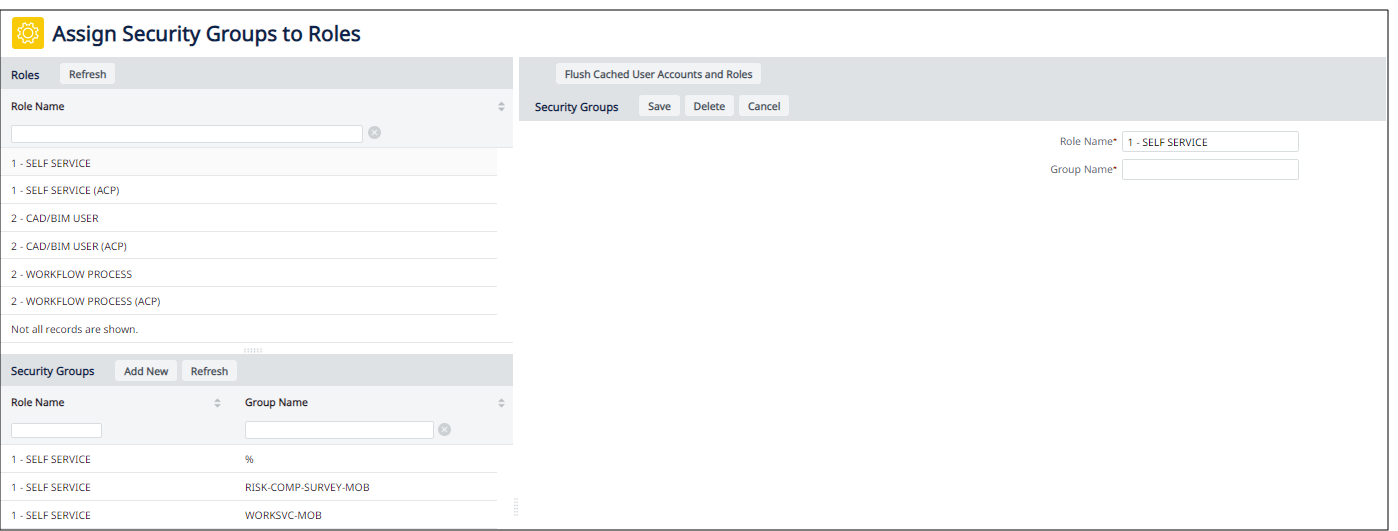
SaaS Administrators and SaaS Partner Administrators
The view has built-in restrictions so that only users with the appropriate roles can make changes with this view.
SaaS Administrators (sample user AFM-CLI) and SaaS Partner Administrators (sample user AFM-BP) can assign security groups to roles, but have the following restrictions.
The Archibus System Admin role (sample user ADMIN) can assign security groups to all roles.
Role 4 - PARTNER ADMINISTRATOR
Users with the role 4 - PARTNER ADMINISTRATOR can assign security group to all users for all except for self and the Archibus system Admin role settings. Specifically, they should they cannot assign security groups to the following roles:
-
4 - SYSTEM ADMINISTRATOR
-
ARCHIBUS ADMINISTRATOR
-
SYSTEM ADMINISTRATOR
-
SYSTEM ADMINISTRATOR (ACP)
Role 4 - CLIENT ADMINISTRATOR
Users with the role 4 - CLIENT ADMINISTRATOR can assign security groups for all users except for self, the Archibus System, and Partner Admin roles settings. Specifically, they cannot assign security groups to the following roles:
-
4 - SYSTEM ADMINISTRATOR
-
ARCHIBUS ADMINISTRATOR
-
SYSTEM ADMINISTRATOR
-
SYSTEM ADMINISTRATOR (ACP)
-
4 - PARTNER ADMINISTRATOR (ACP)
Prohibited Security Groups
Users with role 4 - CLIENT ADMINISTRATOR or 4 - PARTNER ADMINISTRATOR are unable to assign or delete assignments of any role to the following security groups:
-
%
-
SYS%
See Also
SaaS System Administrator (ADMIN user)