Capital Projects / Commissioning / Post-Construction / Commission Equipment task
Commissioning Equipment: Equipment Standard
From the Equipment Standard tab, you can review and edit equipment standard information for a selected equipment asset. If this information has not been added for the selected equipment asset, you can add it using this task.
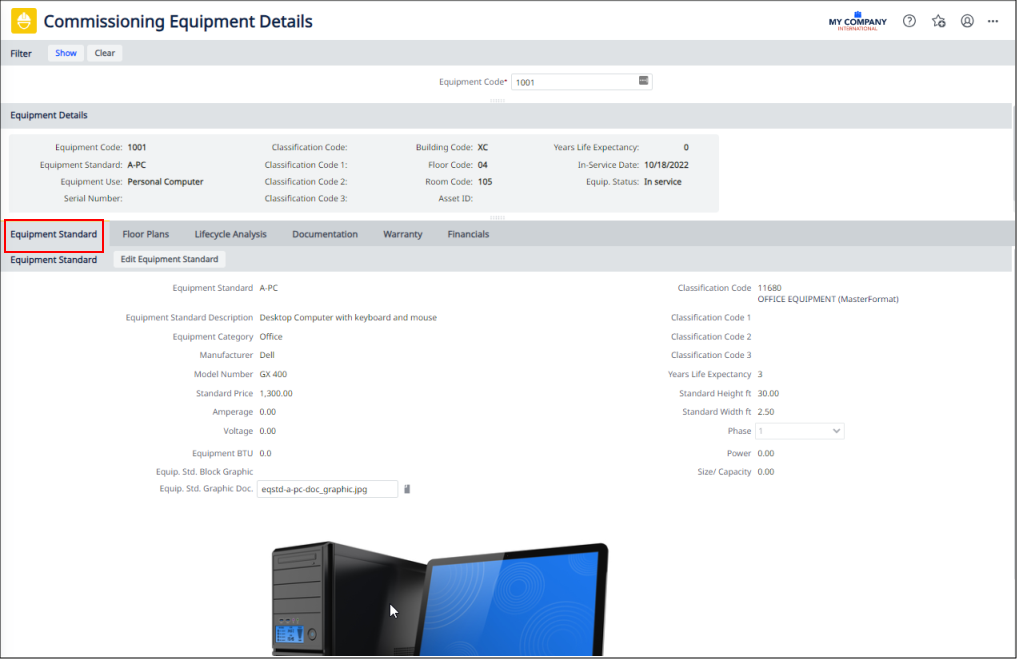
To review, edit, or add equipment standard information
- Select the Equipment Commissioning Details task.
From the Equipment list, select the equipment asset for which you want to review, add, or edit equipment standard information.
- Select the Equipment Standard tab.
The information entered for the equipment standard is shown .
- To edit information for the equipment standard, or to add new information, click Edit Equipment Standard.
- In the Edit Equipment Information form, enter the following required information:
- Enter the information for the standards as needed. Although these fields are not required, the more information you enter, the more useful the standard becomes. If needed, you can overwrite information for individual assets that differ from the standard. For information on the fields, see Define Equipment Standards.
- Click Save.
See Also
Back To Commission Equipment task.