What's New in Archibus V.2023.01?
OnSite Offline Support: Syncing and Conflict Resolution
While offline, technicians can edit their work requests with details about the job; the data is saved locally on their device. Once the technician enters an area where they can access the Internet, OnSite detects the changes and automatically syncs behind the scene. While syncing is in process, technicians can continue browsing and editing work requests, except the request that is currently syncing.
Data Conflicts
With other online users able to update data while a technician is offline, there is potential for data conflicts. For example, suppose a maintenance manager receives a call about a request and uses Web Central's Maintenance Console to change the work request status from "Issued and In Process" to "On Hold" during the time that the technician is entering updates on this request while offline. When the technician goes to a location with Internet access, the data syncs and the technician sees the On Hold status for this request. The technician can then check OnSite's Activity screen and review the maintenance manager's notes explaining the status change.
In this case, the maintenance manager's change to On Hold status took priority over the technician's locally-stored status (Issued and In Process) based on per-site settings made with the System / Mobile Apps Manager / Manage Configurations for OnSite task. With this task, an administrator can control whether Web or OnSite data is source of truth. When conflicts happen, OnSite automatically syncs or discards mobile data based on these preferences. See OnSite Configuration.
Thus, technicians do not need to make choices on data conflicts, unless there is a sync error, as described below.
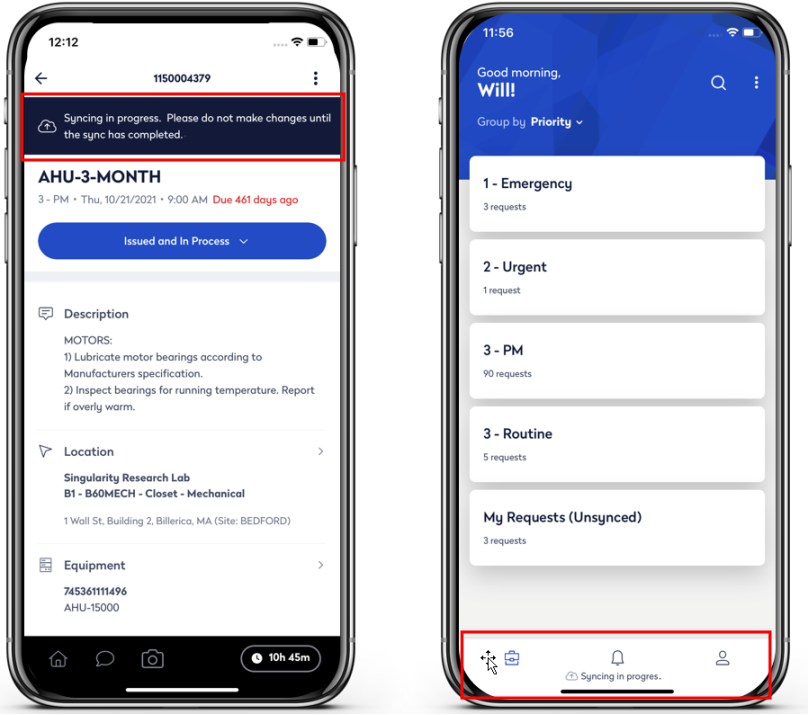
Logging
All server errors are logged, including sync errors. Errors are logged to the mobile_logs table on the server and managers can review the errors in Web Central using the System / Mobile Apps Manager / View Mobile Log task.
Error Handling During Sync
Due to an Internet connection error, power outage, or unavailable server, the syncing process might be interrupted.
The OnSite user receives notification and can opt to abandon their changes or try again. Additionally, the sync error is logged to the mobile_logs table.
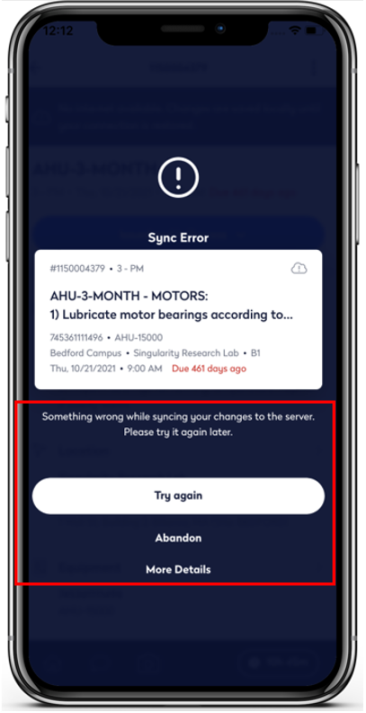
Details
Navigator
-
System / Mobile Apps Manager / Manage Configurations for OnSite
-
System / Mobile Apps Manager / View Mobile Log
View Files
-
ab-onsite-mng-params.axvw
-
ab-mobile-log.axvw
Help Topics