What's New in Archibus V.2023.01?
OnSite Offline Support: Configuration
As with other aspects of OnSite deployment, the administrator can control how offline support works across the organization for all technicians. Additionally, individual technicians can control some aspects of operation from their device.
Per-Site Configuration
Since each company has different offline needs, administrators can configure OnSite downloading and syncing to meet the particular operating practices at their site. Administrators use the options on the Offline Support tab of the System / Mobile Apps Manager / Manage Configurations for OnSite task to set behavior that applies to the devices of all technicians in the organization.
First, specify that you do indeed want your site to take advantage of offline support by setting the Offline Support option.
You can also set the time frames for refreshing both background data and work request data.
Use the "source of truth" options to define how conflicts are resolved by specifying if Web Central data or OnSite data takes priority for various situations:
-
Active work requests no longer in the technician's queue
-
Active work requests in the technician's queue
-
Inactive work requests (those that are Completed, Closed, or Canceled)
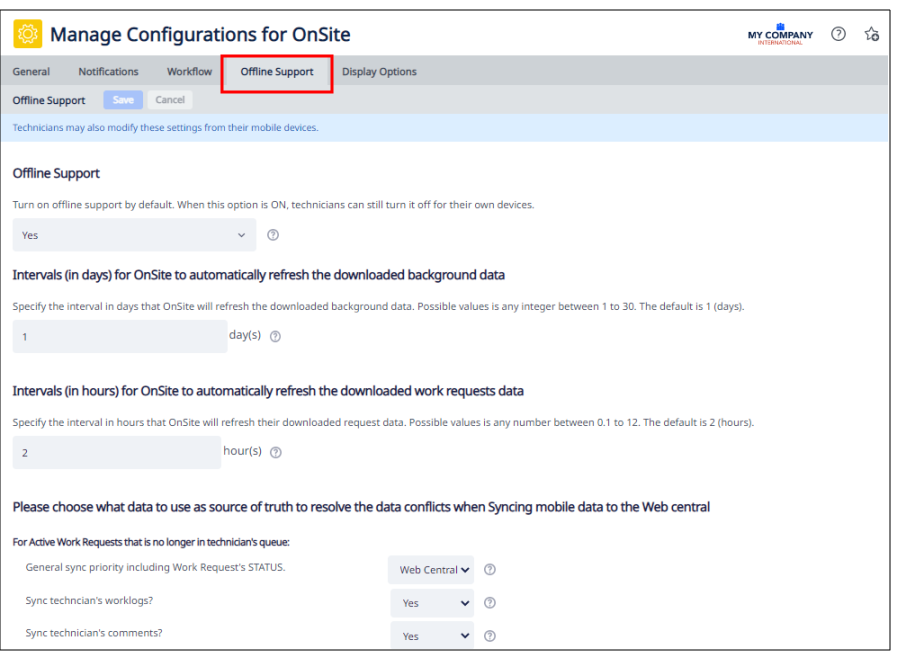
Per-User Configuration
Even if an administrator sets up offline support for the site, individual technicians can turn off the offline support feature from their devices. For example, if a technician always works in a location with a connection, they can choose to opt out of offline support by turning off the option from their device.
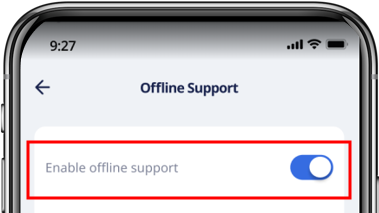
Details
Navigator
-
System / Mobile Apps Manager / Manage Configurations for OnSite
View File
-
ab-onsite-mng-params.axvw
Help Topics