What is Archibus?
Archibus Workplace
Archibus Workplace is a self-service application that enables all users of the company to interact with Archibus facility data and make facility requests. Archibus Workplace requires no Archibus training. It is available for the Archibus SaaS product and the non-SaaS offering, as well as a stand-alone mobile app.
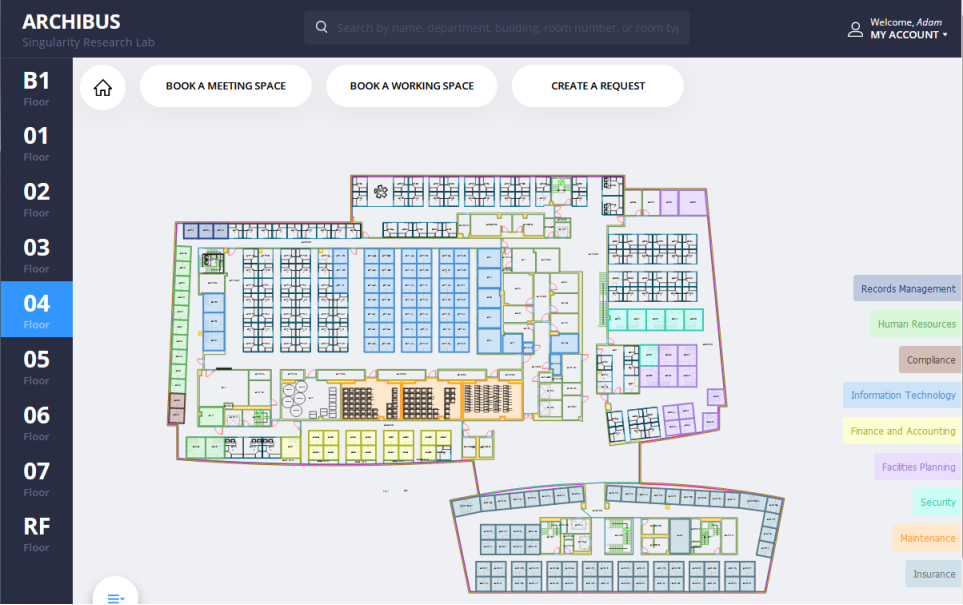
Access Facility Information and Make Requests
Company employees and building guests use Archibus Workplace to search for:
- buildings. Review their floor plans to see each department's space on that floor (below image)
- rooms. Locate them on floor plans
- employees. Locate their assigned office or booked seat on a floor plan
- departments. Examine on a floor plan all the space assigned to a particular department
Company employees use Archibus Workplace to request:
-
meeting spaces and working spaces (requires a license for the Reservations SaaS module, or Reservations and Hoteling applications)
-
employee moves (requires a license for the Space SaaS module or the Moves application). This feature is not available in kiosk mode.
- maintenance
- equipment service
- other types of requests particular to your site
Additionally, users authorized as managers can:
- request to move individual employees
- request to move multiple employees
- release space that their department is no longer using
- add new employees to their department's employee list
Accessing Workplace
Archibus Workplace can be accessed in many ways:
- desktop
- phones and tablets
- by using the browser
- by using the Workplace stand-alone mobile app (see below)
- lobby kiosks. This is handy for building guests to locate an employee or room.
- scanning the QR code on a room or equipment item
- the Workplace task from the Navigator
Users work with these Workplace views:
The URLs are as follows, with parenthesis optional:
| Workplace Deployment | URL | Example |
|---|---|---|
| Stand-alone mobile app | http(s)://domain(:port) | https://bpdemo.archibus.cloud |
| Browser on desktop or on mobile | http(s)://domain(:port)/archibus/workplace | https://bpdemo.archibus.cloud /archibus/workplace |
| Browser on kiosk | http(s)://domain(:port)/archibus/workplace | https://bpdemo.archibus.cloud /archibus/workplace |
|
When running in Accessibility mode on Desktop, Archibus automatically loads the Service Catalog view. |
http(s)://domain(:port)/archibus/workplace?action=servicecatalog | https://bpdemo.archibus.cloud /archibus/workplace?action=servicecatalog |
Workplace Mobile App
Workplace is also available as a native, stand-alone mobile app, downloadable from the Apple Store or the Google Play Store. It follows a mobile-first form factor and has no browser elements; it uses the same code base as the standard Workplace application.
Archibus Workplace as a mobile app unlocks some native functionality, such as:
-
using the mobile device’s camera roll to upload pictures
-
loading the mobile app upon scanning a QR code for a room booking or service request