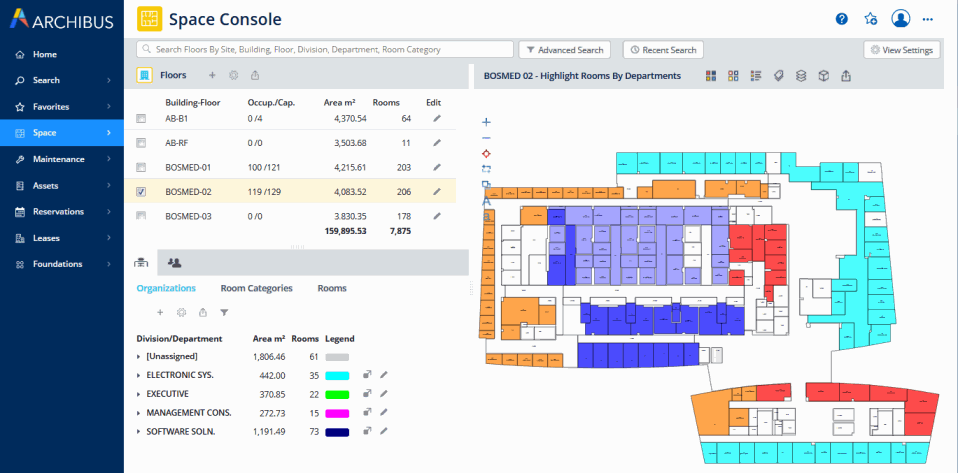Getting Started with Archibus
Archibus Web Central
Many organizations want to broadly share—both internally and externally—their facilities data by making it available through the Internet or a corporate Intranet. Archibus Web Central provides live enterprise access to facilities data and enables you to easily maintain and distribute facilities information across your entire enterprise.
With Web Central, everyone in your company—from the occasional user reporting a maintenance issue, to the department manager checking chargeback amounts, to the space planner allocating space—can access and update facilities data using the familiar interface of a Web browser.
Web Central is available for Archibus SaaS, as well as part of the Archibus non-SaaS offering. The Archibus Web Central server program is the "core" on top of which facility management business applications (such as Space Inventory) and SaaS modules (such as Space) run.
Archibus Web Central uses role-based security so that when users log on, they access only the tasks and information relevant to their specific roles within the organization. For example, craftspersons see only the tasks and data for maintenance work at their site; department managers can edit only the rooms assigned to their departments and can examine space chargeback only for these departments. Self-service users are assigned roles that give them access to the intuitive Workplace tool to look up facilities data and make requests from a kiosk or their smart phones.
Wi-Fi users can run most Web Central views over a tablet. This enables Web Central users to access their facilities data in the field without needing to run a laptop connected to the network. For example, maintenance managers, space managers, craftspersons, movers, and others who are frequently in the field checking on real-world facility issues can use a Wi-Fi-connected tablet to access the Web Central program and the data it presents. Archibus also offers mobile apps for this purpose.