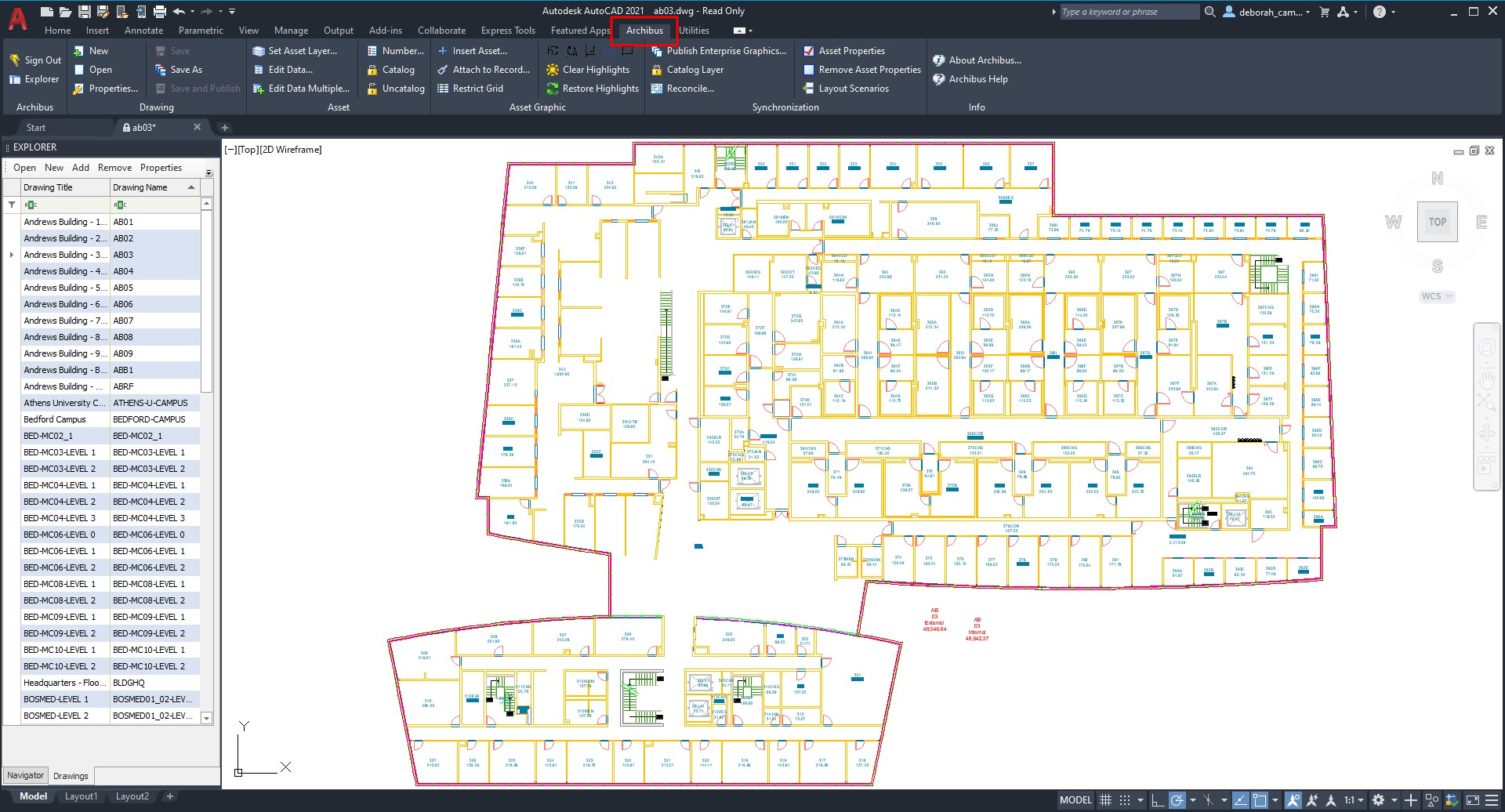What is Archibus?
Archibus Smart Client Extensions for AutoCAD or Revit
As part of your project data, you typically want to include Revit models or CAD drawings of floor plans and site plans.
For example, you can have CAD drawings of each of your buildings' floors, and these floor plan drawings can include such information as the floor's boundary and the boundaries of the rooms, suites, and vertical penetration areas located on the floor. You can also include other information, such as depictions of your furniture, equipment, and telecom devices. These depictions in CAD drawings can be linked to records in the Archibus database so that the item is documented both graphically and alphanumerically; such items are known as asset symbols.
In order to link items in your CAD drawings to the Archibus database you need to work with one of the Archibus drawing tools:
- the Smart Client Extension for AutoCAD
- the Smart Client Extension for Revit
These programs reside on top of the full AutoCAD or Revit programs and use Web Services to sign into and connect to the Archibus server application. The programs use reactors to extend native AutoCAD commands, and also provide their own set of commands for linking drawing items to database records (as shown on the Archibus ribbon in the below image).
To include floor plans in Archibus reports and mobile apps, you publish the floor plans as Enterprise Graphics; this generates an SVG file that can be accessed by Web Central and mobile apps.
The Smart Client Extensions for AutoCAD and Revit is available for Archibus SaaS, as well as Archibus non-SaaS.
In Archibus SaaS deployments, the Smart Client Extensions for AutoCAD and Revit are installed locally and you work with drawings and models on your hard drive or local network. When you publish drawings as enterprise graphics, the resulting SVG files are published to the Cloud.