Getting Results with Archibus
Moves
How can I better manage and execute moves in order to improve efficiency and reduce cost? How can I reduce the risks associated with moves? How can I better and quickly adjust when something does not go as planned? How can I reduce churn rates?
Effective move management can have a significant impact on your organization’s business strategy and bottom line. It is essential that moves happen quickly and correctly to avoid delays, downtimes, and inefficiency. The Archibus Moves application provides an automated collaborative process that makes it easy to manage and execute the entire move project, resulting in reduced move-related downtime for your organization.
The Moves application is primarily aimed at “box moves," in which office contents are packed into boxes and moved to another office. The application helps move managers to:
- plan large-scale box moves using multiple phases and trials, including CAD layouts
- execute moves that involve people and rooms that are not yet in the inventory
- manage the entire move process at both the macro and micro levels
- organize vast amount of data, communication, and coordination among the many different parties involved in a move
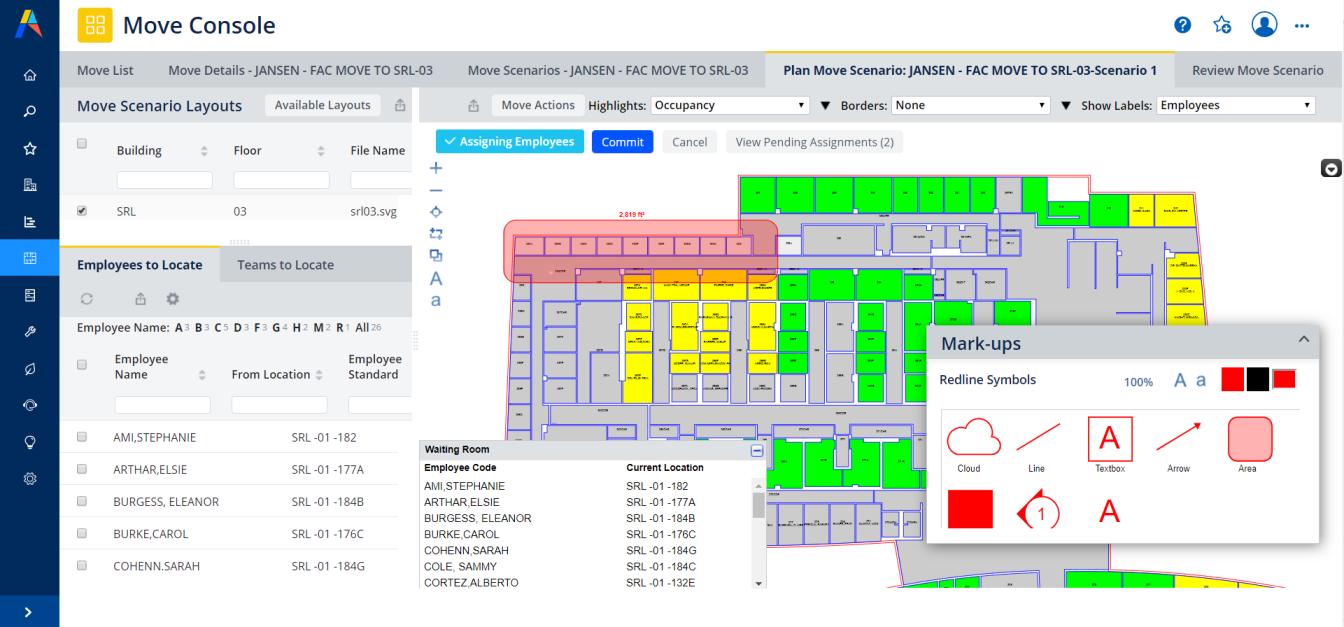
|
Moves |
|
|---|---|
|
Location |
Archibus non-SaaS
Archibus SaaS
|
|
Business Result |
Improved move project management and move execution as a result of better communication and coordination between general staff, IT, facilities, movers, telecom staff, and others involved in moves. Risk reduction. Reduction of disruption to the business as a whole. Improved overall employee satisfaction resulting from a smoother move process. Reduction of move costs. |
|
Used By |
Move Requestors Department Managers Craftspersons (moves, maintenance personnel, telecom technicians) Move Coordinators Move Scenarios Planners Data and Voice Coordinators Executives Business Process Owners CAD Users |
|
Reasons for Automating |
Reduce the complexity, risks, time, downtime, and costs associated with box moves. Reduce or eliminate paper. Achieve a fast-track schedule, and reduce the “catch-up” time needed to control the contingencies. Efficiently execute crunch moves. Generate churn rates and other move statistics. Manage and evaluate multiple trial layouts. |
|
Prerequisite Applications |
|
|
Results/Reports
|
Web-based move request forms Web-based move editing forms Web-based move approval forms Web-based move routing forms Web-based move updating forms Group Moves report Individual Moves report Group Move Spreadsheet Move Calendar Move Scenario Move Statistics by Location Move Statistics Chart by Location Move Statistics by Organization Move Statistics Chart by Organization Move History Highlight To/From Locations |
|
Applications Using the Results of this Application |
|
The following are typical users:
|
User |
Tasks |
|---|---|
|
Move Requestors |
Practices vary between sites, but typical move requestors are:
These users initiate the move by entering a request into the Moves system, specifying the current and new locations and special notes about the move. If they have access to the Workplace Services Portal mobile app or Archibus Workplace, they can request employee moves from their smart phone or mobile device. Receive email informing them as to whether the move request has been approved or denied. |
|
Department Managers |
Request moves. Receive notification of the status of moves as they progress through the Moves system. Act as an approving manager for move involving their staff. Track their department's churn rate by reviewing the “Churn Rate by Department” report. |
| Move Scenario Planners |
Develop different scenarios for room assignments so that stakeholders can review these alternatives. Generate reports of these scenarios, including CAD layouts, to visualize the proposed room assignments and facilitate review. Implement the chosen scenario to automatically update the room assignments for the move with the assignments used in the selected scenario. |
|
Move Coordinators |
Request large-scale moves due to corporate reorganizations and mergers. Enter details about a requested move. Estimate the cost of the move Detail the execution of the move with specific actions for craftspersons to follow. Route a move request for approval, or auto-approve the move request. Issue moves. Monitor move orders while they are in process Complete move order details such as information on specific action items, actual hours spent on the move, completion date, and special notes. Analyze churn rates. |
|
Data and Voice Coordinators |
Manage the voice network and data network aspects of a move. Confirm that network access is established. |
| CAD Users |
Develop new scenario layouts in CAD. Run Smart Client CAD commands to generate trial CAD drawings and inventory from existing inventory drawings. |
|
Craftspersons |
This group includes: movers, maintenance personnel, and telecom technicians. Execute the specific tasks required for the move, such as moving equipment and furniture, installing shelves, cleaning out an office, and connecting the cables. Consult the move management system for details of their assigned jobs. Update the move management system with details of the completed job. |
|
Business Process Owner |
Enter into the system all background facility data required for moves. Assign processes to staff based on their roles. |
|
Executives |
Monitor the company’s move statistics: costs of moves, number of moves, churn rate. |