Getting Results with Archibus
Maintenance Domain
A company’s maintenance staff strives to provide a stable and safe work environment in which operations issues are quickly and efficiently addressed with minimal disruption. Maintenance issues -- whether they be maintenance issues such as leaky roofs, chemical spills, icy stairs, ripped rugs, cold offices, and noisy furnaces -- not only affect worker productivity and morale but can also present safety hazards or quickly grow into large and expensive problems. Properly maintaining your facility and its equipment is a sound investment of time and money.
The Maintenance domain helps you manage your reactive (on demand) maintenance and preventive maintenance by providing tools for scheduling employees and outside contractors, budgeting costs, routing work throughout the system, updating the system with details about completed jobs, and assessing performance and response.
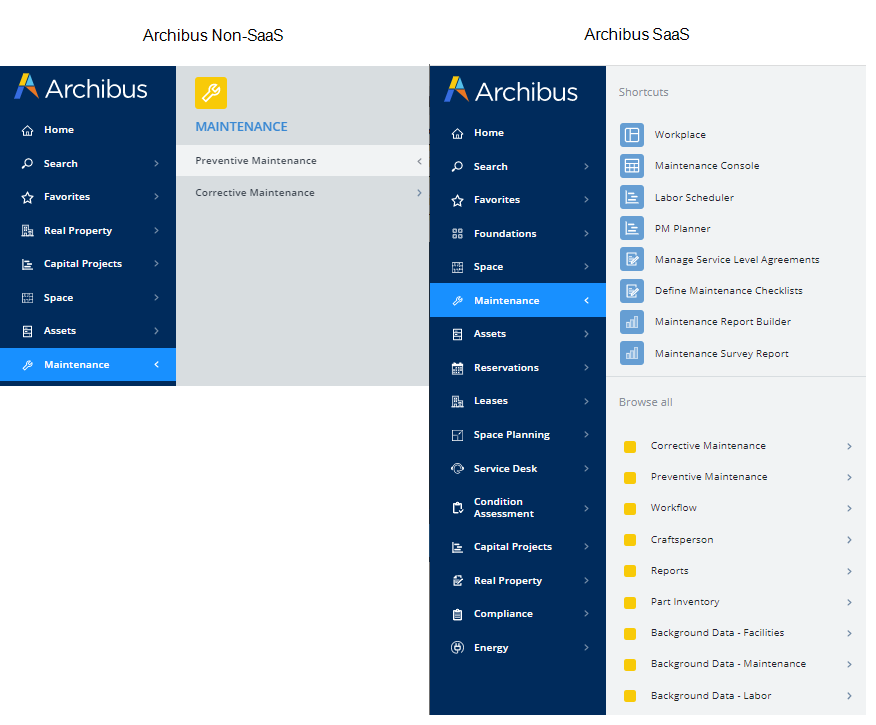
The following products are available:
| Product | Description |
|---|---|
| Maintenance (Archibus Essentials SaaS module) |
Manage both corrective maintenance and preventive maintenance. |
| Preventive Maintenance | Define preventive maintenance procedures and workflow. Automatically generate work orders for executing these defined tasks. |
| Corrective Maintenance | Manage you corrective (on demand) maintenance processes: from requesting maintenance, to approving, scheduling, issuing, and completing the work |
Additionally, you can integrate these tools into your maintenance procedures:
| Tool | Description |
|---|---|
| OnSite mobile app |
In addition to the features of the Maintenance mobile app (below), technicians can attach unlimited documents and comments to the activity log, access all equipment reference documents directly from their phones, and use the in-app communication features to call, message, and send email. Instead of syncing, they work with live data that is refreshed every few minutes from the SaaS server. |
| Maintenance mobile app |
Craftspersons in the field can access their corrective maintenance and preventive maintenance tasks directly from the smart phones and mobile devices. Upon completing a job, they can enter the completion details directly from their phones. From the field, supervisors can manage most maintenance work and move work requests through the various stages of the work cycle. |
| Archibus Workplace | Any personnel can request maintenance work when they encounter problems in the building. |
| Workplace Services Portal mobile app |
Any personnel can request maintenance work when they encounter problems in the building. (Not available for use with the Maintenance SaaS module.) |
| BIM Viewer |
If you purchase the Archibus Digital Twins license, you will have access to the BIM Viewer task in the Corrective Maintenance application and Maintenance SaaS module. Use the BIM Viewer's "Work Requests" tab to analyze assets in the Revit model that have active maintenance work. |