Getting Results with Archibus
Maintenance module (Archibus SaaS)
In order to prevent deterioration and breakdown of the facility, organizations need to monitor the maintenance of buildings and assets and react to mishaps when they occur, as well as work to prevent problems before they happen.
Preventing a piece of production equipment from malfunctioning by periodically changing its air filters is well worth the time and effort of planning and executing this task. Use the module to define tasks such as inspection, calibration, adjustment, cleaning, lubrication, and parts replacement and schedule these jobs at intervals necessary to prevent breakdown and maintain proper operation, Once you define the maintenance schedule, you can instruct the system to automatically generate work orders for executing these defined tasks. By automating preventive maintenance, organizations minimize the risk that critical maintenance is missed or that errors occur. In addition, automation ensures efficient and timely work order execution, effective balancing of schedules and resources, and information tracking for planning and reporting purposes
When problems do occur, you need to react to them in an expedient and cost-efficient manner without impacting production, inconveniencing staff, or compromising safety. On demand work -- any one-time, emergency, breakdown, or corrective work, such as fixing a roof leak, installing new equipment, or painting a ceiling -- is an important part of day-to-day operations. The Maintenance module provides tools to automate all of an organization's on demand maintenance processes: from requesting maintenance, to approving, scheduling, issuing, and completing the work.
The Maintenance module uses Service Level Agreement (SLA) to define vendors, vendor obligations, service windows, routing, and workflow. Since workflows can be as simple or as complex as desired, the Maintenance module can be used by organizations that require a simple approval process with minimal data entry, or a complex approval process that requires different steps for dispatching requests, estimating costs, scheduling work, and issuing work orders. .
The system can be configured so that any employee in the company can report maintenance issues by logging into their corporate intranet and completing a tabbed form, or by using the Archibus Workplace interface.
Additionally, your site can deploy the Maintenance mobile app or the OnSite mobile app so that craftspersons and maintenance managers can update work requests and maintenance data using their mobile devices while in the field.
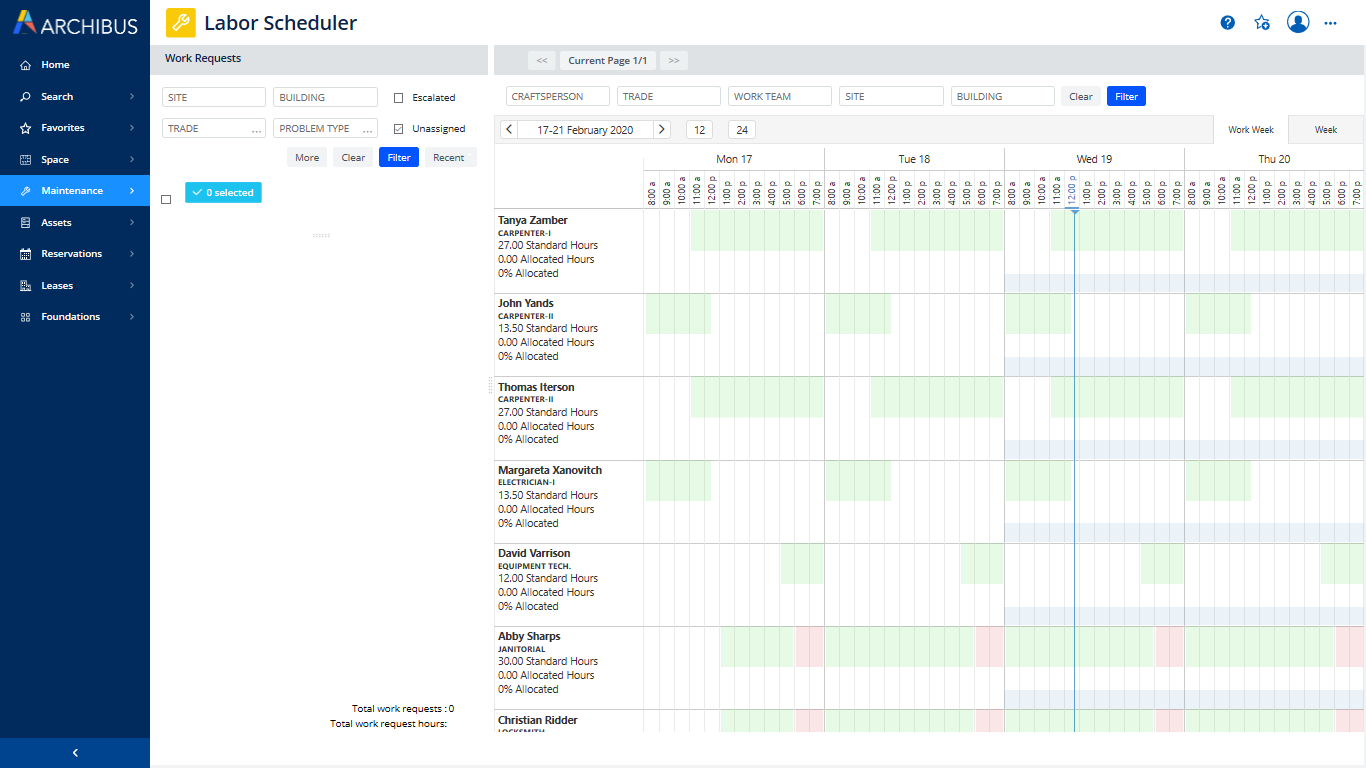
|
Maintenance SaaS module |
|
|---|---|
|
Location |
Archibus SaaS
|
|
Business Result |
Effective control of complex, high-volume, and heavily out-sourced operations and maintenance teams. Standardized procedures for handling requests by defining workflows for different request types. Maintenance for all assets and locations, based on time intervals or meter reading intervals and based on defined procedures and steps. A safe and healthy working environment, and employee satisfaction with their working environment. Improved productivity of operations staff. Improved cost accounting and total cost of ownership accounting for facilities. Fast turn-around of maintenance issues and clear, centralized prioritization of requests. Management and accountability for vendors. Balanced workload for craftspersons. Prevention of deterioration and breakdown of equipment and facility. Metrics on service provider workload and performance. |
|
Reports |
BIM Viewer Maintenance Report Builder Maintenance Survey Report Cost Analysis reports Work Request Budgets and Costs Work Request Schedules and Costs Completed Work Request Budgets and Costs Costs of Completed Work Requests Building Costs by Area and Occupancy Equipment Analysis reports Equipment Maintenance History Equipment Warranties and Service Contracts Equipment Parts Equipment Failure Analysis Equipment Replacement Analysis Labor Analysis reports Craftsperson Availability Labor Analysis Work Team Performance Dashboards Budget Analysis Dashboard Cost Analysis Dashboard Labor Analysis Dashboard |
The following are typical users:
|
User |
Tasks |
|---|---|
|
General Staff (Client) |
Request maintenance services that they require for their workplace environment. If they have the Workplace Services Portal mobile app or Archibus Workplace, they can report problems they encounter directly from their mobile device or smart phone. |
| Maintenance Managers and Supervisors |
Define procedures and their required resources for common preventive maintenance tasks. Design maintenance checklists. Assign common procedures to specific locations and equipment and establish schedules for servicing these items and areas. Generate work orders and work requests based on the defined schedules. Forecast future work and resources by month or week. Examine service requests, approve or reject, and assign to work requests. Estimate labor, tools, parts and their costs needed to resolve a work request. Schedule labor, tools, and parts for resolving a work request. Update work requests with job details. Close out and archive complete work requests. Analyze performance. Evaluate craftsperson workload, availability, and efficiency. If this user has the Maintenance mobile app or the OnSite mobile app they can perform many of these tasks from the field. |
| Service Desk Managers |
Define and manage service level agreements (SLAs) that govern the work that supervisors and craftspersons do on PM and on demand work orders. Review escalated service requests and interfere in the defined workflow as necessary. Close completed service requests. Archive closed service requests. |
|
Dispatchers |
Review incoming requests and reject them, or assign a work team or supervisor to handle a request. |
| Call Center | This role is designed specifically for organizations that use the same set of people to interface with the system and perform tasks in all parts of the process. With this role, one person or one group can access tasks for all the different roles, without having to sign in as the various roles. |
| Craftspersons |
Receive their work assignment and execute the work that is defined on the generated work orders, including maintenance checklists. After job completion, update the system with details about how the job was completed. If they have the Maintenance mobile app or the OnSite mobile app they can do this over their mobile device or smart phone. |
| Equipment and Inventory Managers |
Ensure that tools and parts are available for maintenance projects. Maintain an electronic inventory of tools use and their status: are the tools available? in use? broken? Maintain an inventory of required parts, such as the quantity to have on hand, how many to typically order, the results from the last physical parts survey, where the parts are stored, the vendor from which to purchase them, Analyze equipment maintenance and efficiency with provided reports. |
| Facility Managers |
Maintain facilities background data and validating maintenance background data. Analyze maintenance costs and efficiency with the performance, forecast, and history reports. |
| CAD/BIM Managers |
Include equipment assets that you need to maintain in your Revit models or in CAD. See: |
See also
Maintenance SaaS module overview