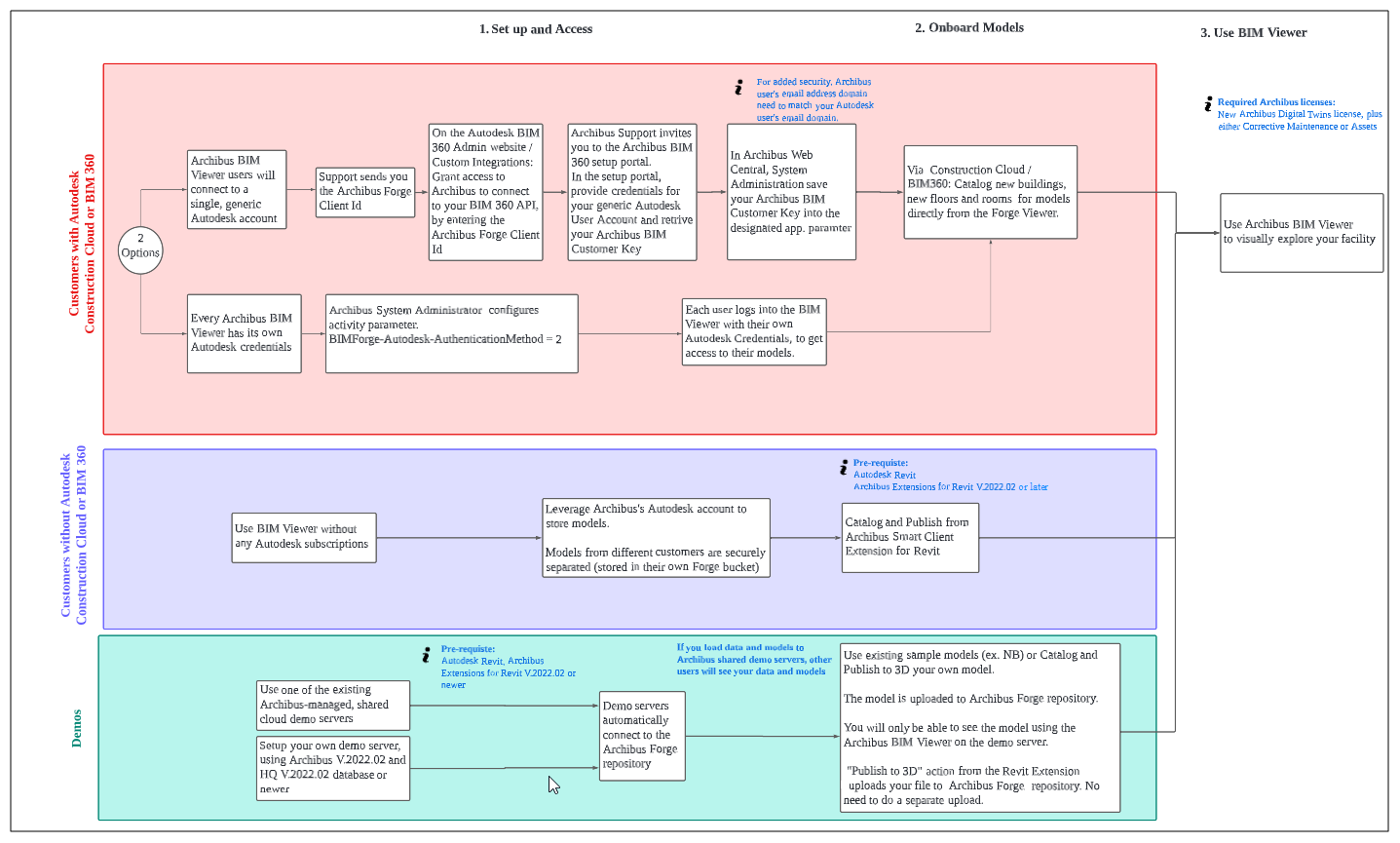Forge Viewer: Onboarding
Forge Viewer: Onboarding
If you wish to use the Forge Viewer (BIM Viewer and other Archibus views that use the Forge API) to access your BIM models in Archibus, you must set up access.
Onboarding depends on your Autodesk Construction Cloud or Autodesk BIM 360 account.
Note: For all deployments listed below, we recommend that you enable hardware acceleration for your web browser; this improves the speed at which models load in the Forge Viewer views.
Note: Forge is also known as Autodesk Platform Services, or APS. For information on Autodesk Platform Services, see https://aps.autodesk.com/.
Sites with an Autodesk Construction Cloud or Autodesk BIM 360 Account
Archibus users can work with building models that are stored in their organization’s Autodesk Construction Cloud (Autodesk Docs) or Autodesk BIM 360 Docs repositories without having to maintain additional BIM repositories.
There are two options:
Note: Choose the appropriate method by running the System / CAD and BIM Manager / Configure Application Parameters for CAD and BIM task and setting the BIMForge-Autodesk-AuthenticationMethod application parameter.
Sites without Autodesk Construction Cloud or Autodesk BIM 360 Accounts
Archibus SaaS customers with smaller portfolios can publish and store models in the Archibus Autodesk Forge repository, without having to subscribe to Autodesk BIM 360 or Construction Cloud.
As shown in the below diagram, this requires these steps:
-
Publishing to the Forge repository. From the Smart Client Extension for Revit, use the Publish to 3D command (User Help).
-
Cataloging. From Web Central, you can now run the Catalog BIM Models task (User Help). This task, available in V.2022.04 and later, replaces running the Smart Client Extension for Revit's Catalog command.
See:
Summary Diagram
The following diagram summarizes the process. Note the following:
-
The below diagram calls for running the Catalog command from the Smart Client Extension for Revit; however, beginning with V.2022.04, you can now catalog using Web Central's Catalog BIM Models task (User Help).
-
Archibus business partners who wish to demonstrate the BIM Viewer can follow the process in the "Demo" section at the bottom of the image.
-
There is no special requirement for non-SaaS deployments. Non-SaaS sites must be in either the red or green category on the diagram; that is to say, sites must have their Archibus server access the Internet and/or Autodesk Construction Cloud.