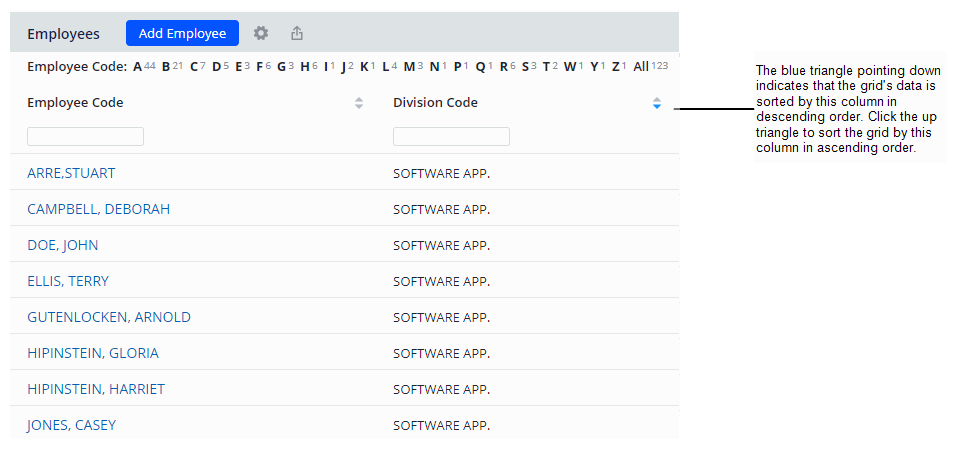Archibus Web Central
Sorting Data
Many views present data in tabular format. Grids typically present their records according to the values of the primary ID field in ascending order. For example, the Buildings grid typically presents the Building records alphabetically according to the values of the by the Building Code field.
You can change the sort order using a column header's Up and Down triangles.
The column (field) by which the grid is currently sorted presents its triangle in blue.
To determine the current sort order
Review the columns and locate the column that has a blue triangle.
-
If the triangle is facing up, the grid is sorted in ascending order by the values in this column.
-
If the triangle is facing down, the grid is sorted by this column in descending order. For example, the below image of the Employees grid sorts the records by Division Code in reverse alphabetical order.
To sort the grid by a different column
For the column (field) by which you want to sort data, click the column's Up or Down triangle.
The grid redisplays to sort the records by this column.