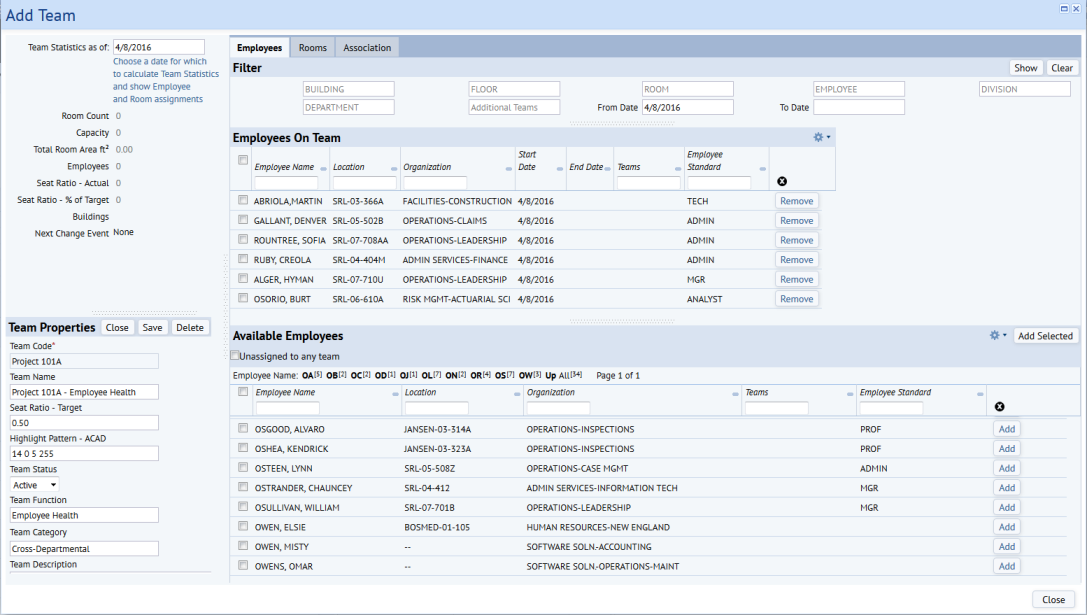Archibus SaaS / Space / Space Manager / Space Console
Space / Space Inventory / Space Manager / Space Console (non-transactional)
Space / Occupancy / Manager / Space Console (non-transactional)
Space / Occupancy / Manager / Define Teams
Concept: Teams
A team is composed of a group of associated employees. Teams may be based on function, location, reporting structure, or even some other grouping such as time in office. For example, a team might be composed of employees from different departments who are working together for a month-long project.
Teams are defined in the Team Properties (team_properties) table. The Archibus Assets applications also use teams and the Team Properties table. The Team Members table (team) stores the team members -- the contacts, vendors, and employees who are assigned to a team.
Teams and Occupancy
A team might be the standard method of tracking occupancy. Rather than use an inventory model where each employee has a designated seat, space planners can set up a set of rooms assigned to the team and assign a set of employees to this team. When the employees arrive at work, they simply pick unoccupied seats in a “hotdesking” fashion. This assignment can be indefinite and not project-based.
A team can be linked to area in the building. This area can change over time as the team expands and contracts. The area is a group of rooms, most likely adjoining each other. A room can be assigned to only one team; however, that same room can also hold a permanent occupant. In other words, an employee can be assigned a room that is also part of a team space. If a room that is part of a team space that also holds an occupant, that “seat” must is subtracted from the number of available seats for team members.
Teams have a target employee-to-seat ratio that reflects how seats are shared.
A Team's Employees
Employees can belong to multiple teams, or no team at all. For example, a manager might be part of a corporate-wide employee health project team and also part of the branding team.
An employee's assignment to a team is always associated with a time frame. If the assignment is indefinite, the assignment will have only a start date. If it is for a set time, the assignment will have both a start date and an end date.
In the below image, the user has created the Project 101A team, whose purpose is to focus on employee health. Next, the user has added six members to the team. In this case, all team members work in the SRL building but are from different departments and have different roles within their departments. However, teams often have employees from across locations and business units.