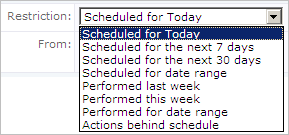Capital Projects / Projects
Reviewing Scheduling Data Using the Management Console
You can use the Management Console's Schedule tab to review and analyze the scheduling of work package actions. If you update the Status of Action Items as work progresses, you can track progress of actions in reports, such as Action Status by Action Type and Action Summary. These tasks are found only on the Management Console.
From the Management Console's Schedule tab, you can do the following:
- View work package schedule summaries:
- Work Package Schedule Variances: Compare the baseline, design, contracted, and actual duration for each work package for the selected project. The program calculates the variance between the design and baseline, between the contract and design, and between the actual duration and the contract to aid your review. There is also a count of vendor and owner change orders.
- Work Package Statuses: All work packages and their status for the selected project. You can export the list to Excel by clicking the XLS button. You can generate a report by clicking the DOC button.
- At Risk Work Packages: View the budgeted cost of work performed compared to the actual cost of work performed, and the Cost Performance Index. The Cost Performance Index is calculated as Budgeted Cost/Actual Cost. An index of 1 or greater means that the work package actual costs are equal to or less than budgeted costs. Click any cell in the row for a work package to see details for the at-risk work package and its action items. You can generate a report of all the actions by clicking DOC, or export the action data to Excel by clicking XLS..
- View Actions Schedule Variances: For all actions for the work package, view variances between design and baseline durations, and between baseline and actual durations.
- View Action Status by Action Type: Select an action type to see the status for all actions of that type.
- View Action Summary: View a summary count of all actions by action status (Pending, Ongoing, Overdue, and Completed) for each work packages for the selected project.
- View Actions by Date and Time: While you are working on a work package, you can review your actions by date range to see which action items have a duration that falls within that date range. See Reviewing Actions by Date and Time.
- View Actions Scheduled and Done: To help you track work progress, you can review actions that are scheduled and actions that are done by selecting from a variety of restrictions, as show in the following image: