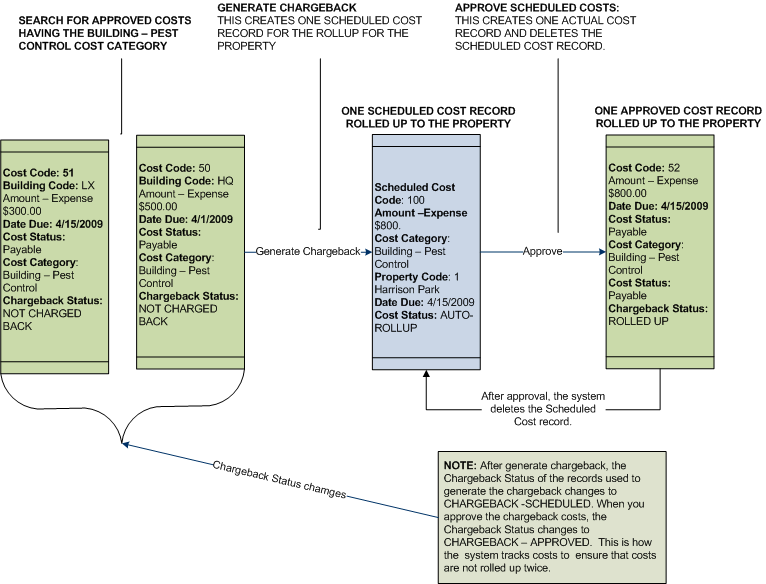Real Property / Chargeback & Invoicing
Chargeback Roll-Up Diagram
The following diagram shows an example of a chargeback scenario that rolls up building costs to properties and does not prorate the cost. This scenario is useful when you track costs at the building level, but budget at the property level.
The example shown uses the following data:
- Cost Category: The example uses a Building - Pest Control Cost Category that has the value of Building - Properties - None for its chargeback definition selection. This cost category creates a Scheduled Cost record for rollup, but no records for proration.
- Property and Building Codes are required: In the example, the Property "1 Harrison Park" has two buildings, "HQ" and" LX". This chargeback scenario requires that buildings be associated with properties.
- Approved Cost records are required to perform charge back: HQ has an approved or Actual cost of $500 for Building - Pest Control. LX has an approved or Actual Cost of $300.
When you generate chargeback for costs with this chargeback definition (Buildings - Properties - None), the system groups costs by cost category and Property Code, and creates one Scheduled Cost record per cost category per property. This Scheduled Cost record documents your costs at the property level. Note that in this example, the approved Cost records that are being rolled up have two different due dates. The system assigns the Scheduled Cost record the most recent Date Due of all the records being rolled up.
This rolled-up Scheduled Cost record could be used for reporting. For example, you could generate a Cost Report by selecting all your building costs that have a cost category that rolls them up to properties. This would enable you to report on all your building costs at the property level.
Example of Rolling Up Building Costs to Properties: