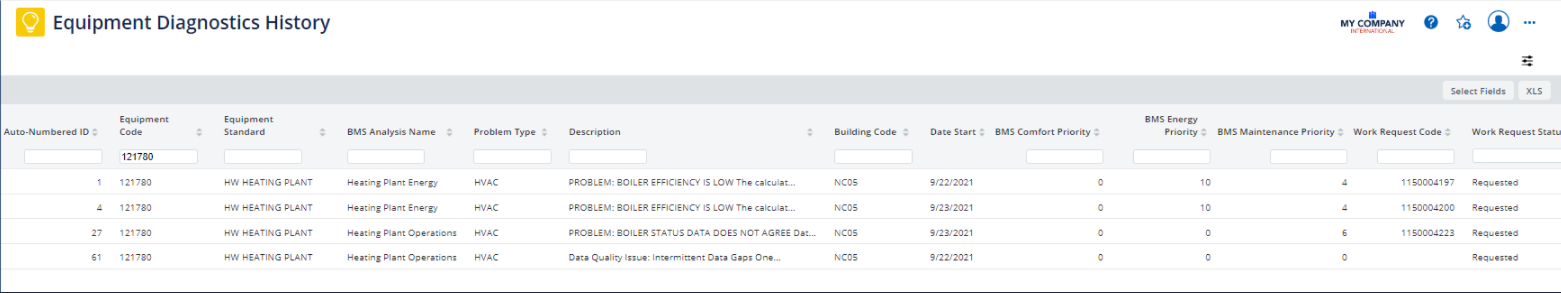Technologies / Innovative Solutions / Integrations - BMS
Equipment Diagnostic History Report
Maintenance managers can find the full history of imported diagnostics for the portfolio of assets by consulting the Technologies / Innovative Solutions / Integrations - BMS / View Equipment Diagnostics History report. The report provides features for exporting to Excel as well as setting the exact fields to display.
The report includes such information as:
-
the equipment on which the analysis was run, and its equipment standard
-
the analysis that was run by the BMS/ Clockworks system and which resulted in this diagnostic. This is stored in BMS Analysis Name.
-
the diagnostic result from Clockworks, stored in the Description field. If the text is too long, hover the field for the tooltip that shows the entire text of the diagnostic.
-
the Work Request Code, if the diagnostic priority and other configuration options dictated that a work request be generated
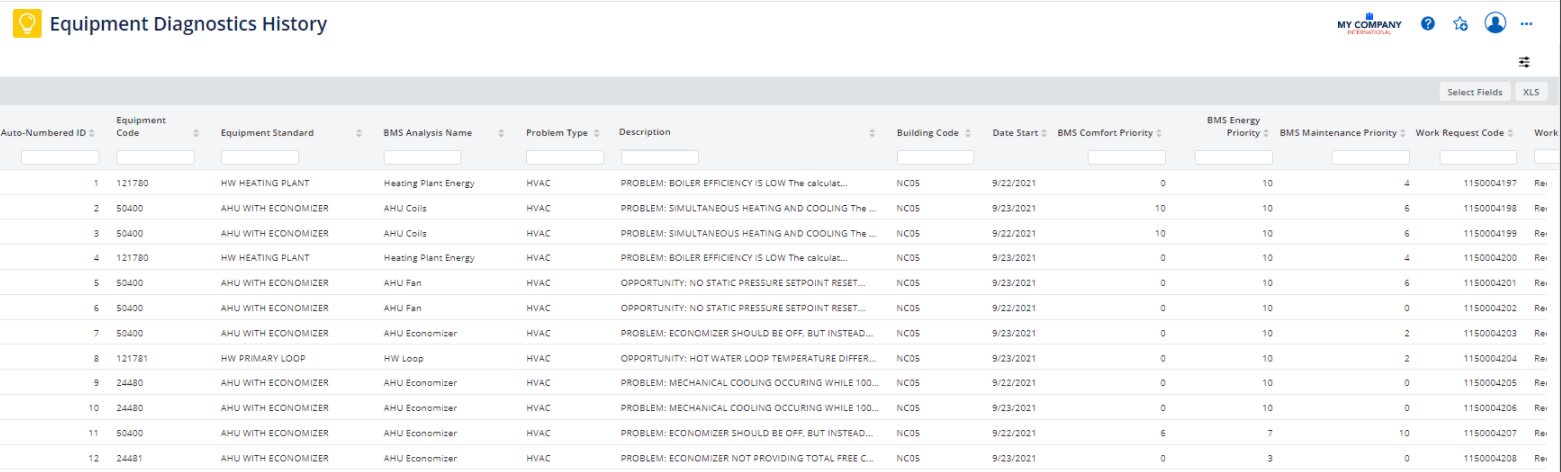
Use the Smart Search Console to filter by Equipment Code to show a history of imported diagnostics for the equipment. For example, the below image shows the diagnostics for item 121780.